-
3.8 备忘录模式
-
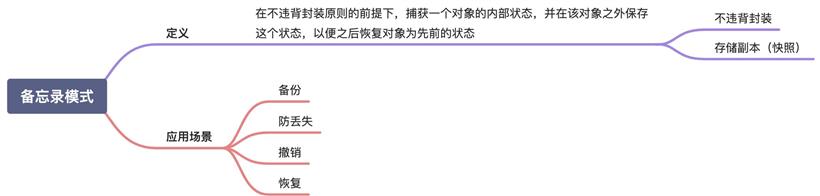
代码实现
Code
// Package memento 备忘录模式 // 下面这个例子采用原课程的例子,一个输入程序 // 如果输入 :list 则显示当前保存的内容 // 如果输入 :undo 则删除上一次的输入 // 如果输入其他的内容则追加保存 package memento // InputText 用于保存数据 type InputText struct { content string } // Append 追加数据 func( in * InputText) Append(content string) { in .content += content } // GetText 获取数据 func( in * InputText) GetText() string { return in.content } // Snapshot 创建快照 func( in * InputText) Snapshot() * Snapshot { return &Snapshot { content: in .content } } // Restore 从快照中恢复 func( in * InputText) Restore(s * Snapshot) { in .content = s.GetText() } // Snapshot 快照,用于存储数据快照 // 对于快照来说,只能不能被外部(不同包)修改,只能获取数据,满足封装的特性 type Snapshot struct { content string } // GetText GetText func(s * Snapshot) GetText() string { return s.content }单元测试
package memento import ( "testing" "github.com/stretchr/testify/assert" ) func TestDemo(t * testing.T) { in : = & InputText {} snapshots: = [] * Snapshot {} tests: = [] struct { input string want string } { { input: ":list", want: "", }, { input: "hello", want: "", }, { input: ":list", want: "hello", }, { input: "world", want: "", }, { input: ":list", want: "helloworld", }, { input: ":undo", want: "", }, { input: ":list", want: "hello", }, } for _, tt: = range tests { t.Run(tt.input, func(t * testing.T) { switch tt.input { case ":list": assert.Equal(t, tt.want, in .GetText()) case ":undo": in .Restore(snapshots[len(snapshots) - 1]) snapshots = snapshots[: len(snapshots) - 1] default: snapshots = append(snapshots, in .Snapshot()) in .Append(tt.input) } }) } } - 留下你的读书笔记
- 你还没登录,点击这里
-
用户笔记留言

