- 联系我们
- duidaima.com 版权声明
- 闽ICP备2020021581号
-
 闽公网安备 35020302035485号
闽公网安备 35020302035485号
 闽公网安备 35020302035485号
闽公网安备 35020302035485号
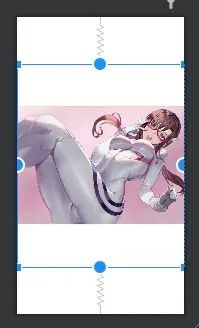
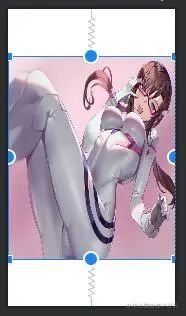


@Override
protected void onMeasure(int widthMeasureSpec, int heightMeasureSpec) {
resolveUri();
int w;
int h;
// 堆代码 duidaima.com
// Desired aspect ratio of the view's contents (not including padding)
float desiredAspect = 0.0f;
// We are allowed to change the view's width
boolean resizeWidth = false;
// We are allowed to change the view's height
boolean resizeHeight = false;
final int widthSpecMode = MeasureSpec.getMode(widthMeasureSpec);
final int heightSpecMode = MeasureSpec.getMode(heightMeasureSpec);
if (mDrawable == null) {
// If no drawable, its intrinsic size is 0.
mDrawableWidth = -1;
mDrawableHeight = -1;
w = h = 0;
} else {
w = mDrawableWidth;
h = mDrawableHeight;
if (w <= 0) w = 1;
if (h <= 0) h = 1;
// We are supposed to adjust view bounds to match the aspect
// ratio of our drawable. See if that is possible.
if (mAdjustViewBounds) {
resizeWidth = widthSpecMode != MeasureSpec.EXACTLY;
resizeHeight = heightSpecMode != MeasureSpec.EXACTLY;
desiredAspect = (float) w / (float) h;
}
}
final int pleft = mPaddingLeft;
final int pright = mPaddingRight;
final int ptop = mPaddingTop;
final int pbottom = mPaddingBottom;
int widthSize;
int heightSize;
if (resizeWidth || resizeHeight) {
// Get the max possible width given our constraints
widthSize = resolveAdjustedSize(w + pleft + pright, mMaxWidth, widthMeasureSpec);
// Get the max possible height given our constraints
heightSize = resolveAdjustedSize(h + ptop + pbottom, mMaxHeight, heightMeasureSpec);
if (desiredAspect != 0.0f) {
// See what our actual aspect ratio is
final float actualAspect = (float)(widthSize - pleft - pright) /
(heightSize - ptop - pbottom);
if (Math.abs(actualAspect - desiredAspect) > 0.0000001) {
boolean done = false;
// Try adjusting width to be proportional to height
if (resizeWidth) {
int newWidth = (int)(desiredAspect * (heightSize - ptop - pbottom)) +
pleft + pright;
// Allow the width to outgrow its original estimate if height is fixed.
if (!resizeHeight && !sCompatAdjustViewBounds) {
widthSize = resolveAdjustedSize(newWidth, mMaxWidth, widthMeasureSpec);
}
if (newWidth <= widthSize) {
widthSize = newWidth;
done = true;
}
}
// Try adjusting height to be proportional to width
if (!done && resizeHeight) {
int newHeight = (int)((widthSize - pleft - pright) / desiredAspect) +
ptop + pbottom;
// Allow the height to outgrow its original estimate if width is fixed.
if (!resizeWidth && !sCompatAdjustViewBounds) {
heightSize = resolveAdjustedSize(newHeight, mMaxHeight,
heightMeasureSpec);
}
if (newHeight <= heightSize) {
heightSize = newHeight;
}
}
}
}
} else {
...
widthSize = resolveSizeAndState(w, widthMeasureSpec, 0);
heightSize = resolveSizeAndState(h, heightMeasureSpec, 0);
}
setMeasuredDimension(widthSize, heightSize);
}
我们一步步来看,首先看这个函数一开始调用了resolveUri这个函数,这个函数代码如下: private void resolveUri() {
...
if (mResource != 0) {
try {
d = mContext.getDrawable(mResource);
} catch (Exception e) {
...
}
} else if (mUri != null) {
d = getDrawableFromUri(mUri);
...
} else {
return;
}
updateDrawable(d);
}
private void updateDrawable(Drawable d) {
...
if (d != null) {
...
mDrawableWidth = d.getIntrinsicWidth();
mDrawableHeight = d.getIntrinsicHeight();
...
} else {
mDrawableWidth = mDrawableHeight = -1;
}
}
通过上面代码可以看到resolveUri函数会先得到drawable对象(从resource或uri中),然后通过updateDrawable将mDrawableWidth和mDrawableHeight这两个变量设置为drawable的宽高。我们回到onMeasure函数继续往下看,第一个if-else,因为我们讨论的是有图片的情况,所以mDrawable一定不为null,那么走进了else语句,将刚才的mDrawableWidth和mDrawableHeight两个变量的值赋给了w和h这两个局部变量。public static int resolveSizeAndState(int size, int measureSpec, int childMeasuredState) {
final int specMode = MeasureSpec.getMode(measureSpec);
final int specSize = MeasureSpec.getSize(measureSpec);
final int result;
switch (specMode) {
case MeasureSpec.AT_MOST:
if (specSize < size) {
result = specSize | MEASURED_STATE_TOO_SMALL;
} else {
result = size;
}
break;
case MeasureSpec.EXACTLY:
result = specSize;
break;
case MeasureSpec.UNSPECIFIED:
default:
result = size;
}
return result | (childMeasuredState & MEASURED_STATE_MASK);
}
首先从measureSpec中获取mode和size。 这里简单解释一下measureSpec,它是一个int值,前两位(32和31位)存储标志位,即specMode;后面则存储着size即限制大小。而measureSpec是父View传给子View的,也就是说父View会根据自身的情况限制子View的大小。android:adjustViewBounds="true"ImageView就可以按照图片的比例来显示了。这是怎么实现的?
resizeWidth = widthSpecMode != MeasureSpec.EXACTLY; resizeHeight = heightSpecMode != MeasureSpec.EXACTLY; desiredAspect = (float) w / (float) h;当ImageView的宽高没有都是设置为固定值或match_parent时,resizeWidth和resizeHeight一定有一个为ture。而desiredAspect则是宽高比。继续看onMeasure中接下来的代码,在第二个if-else时,由于resizeWidth和resizeHeight一定有一个为ture,所以走进if语句块。首先调用了resolveAdjustedSize这个函数来计算宽高。我们先来看看resolveAdjustedSize的代码:
private int resolveAdjustedSize(int desiredSize, int maxSize,
int measureSpec) {
int result = desiredSize;
final int specMode = MeasureSpec.getMode(measureSpec);
final int specSize = MeasureSpec.getSize(measureSpec);
switch (specMode) {
case MeasureSpec.UNSPECIFIED:
/* Parent says we can be as big as we want. Just don't be larger
than max size imposed on ourselves.
*/
result = Math.min(desiredSize, maxSize);
break;
case MeasureSpec.AT_MOST:
// Parent says we can be as big as we want, up to specSize.
// Don't be larger than specSize, and don't be larger than
// the max size imposed on ourselves.
result = Math.min(Math.min(desiredSize, specSize), maxSize);
break;
case MeasureSpec.EXACTLY:
// No choice. Do what we are told.
result = specSize;
break;
}
return result;
}
与上面resolveSizeAndState方法很类似,当mode为AT_MOST时,result = Math.min(Math.min(desiredSize, specSize), maxSize);是取图片size、specSize和maxSize的最小值。
final float actualAspect = (float)(widthSize - pleft - pright) /
(heightSize - ptop - pbottom);
if (Math.abs(actualAspect - desiredAspect) > 0.0000001) {
boolean done = false;
// Try adjusting width to be proportional to height
if (resizeWidth) {
int newWidth = (int)(desiredAspect * (heightSize - ptop - pbottom)) +
pleft + pright;
// Allow the width to outgrow its original estimate if height is fixed.
if (!resizeHeight && !sCompatAdjustViewBounds) {
widthSize = resolveAdjustedSize(newWidth, mMaxWidth, widthMeasureSpec);
}
if (newWidth <= widthSize) {
widthSize = newWidth;
done = true;
}
}
// Try adjusting height to be proportional to width
if (!done && resizeHeight) {
int newHeight = (int)((widthSize - pleft - pright) / desiredAspect) +
ptop + pbottom;
// Allow the height to outgrow its original estimate if width is fixed.
if (!resizeWidth && !sCompatAdjustViewBounds) {
heightSize = resolveAdjustedSize(newHeight, mMaxHeight,
heightMeasureSpec);
}
if (newHeight <= heightSize) {
heightSize = newHeight;
}
}
}
当计算后的宽高比与图片宽高比不同时,会根据之前resizeWidth和resizeHeight,用固定的那个值和图片宽高比取计算另外一个值。这样ImageView的宽高比例就完全符合了图片的实际宽高比,不会出现文章前面的留白的情况了。