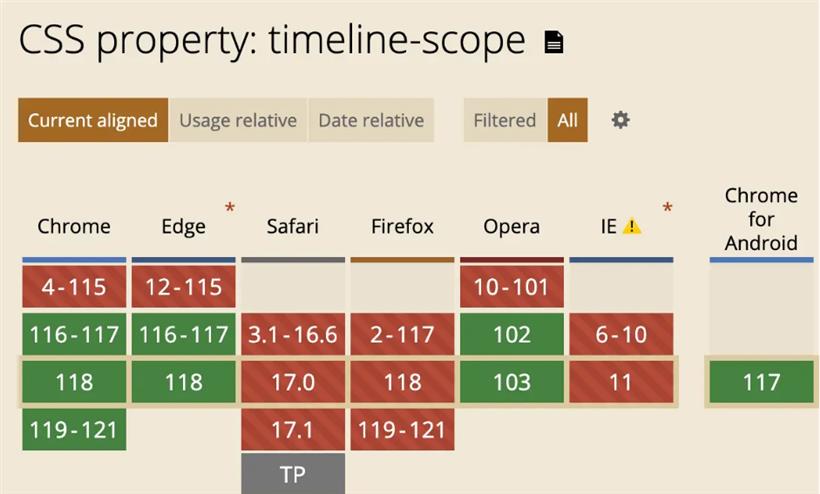- 联系我们
- duidaima.com 版权声明
- 闽ICP备2020021581号
-
 闽公网安备 35020302035485号
闽公网安备 35020302035485号
 闽公网安备 35020302035485号
闽公网安备 35020302035485号
我们介绍过的两种时间线 scroll progress timeline 和 view progress timeline, 使用这两种时间线(通过 view(), scroll(), 或者具名时间线)的元素都需要向上查询 DOM 树找到滚动容器, 这就是时间线的默认范围。
<div class="p">
<div class="a"></div><div class="b">
Lorem...
</div>
</div>
// 堆代码 duidaima.com
.p {
height: 200px;
timeline-scope: --i-am-here;
}
.p > div {
width: 50%; /** 为了避免渲染换行符导致宽度不够 */
height: 100%;
display: inline-block;
}
.a {
animation: grow both;
animation-timeline: --i-am-here;
}
.b {
overflow: auto;
scroll-timeline-name: --i-am-here;
}
@keyframes grow {
from {
transform: scale(0);
}
to {
transform: scale(1);
}
}
可以看到效果, 驱动左侧动画的不再是其父元素, 而是其兄弟元素, 从而大大提高了设计使用动画的灵活性。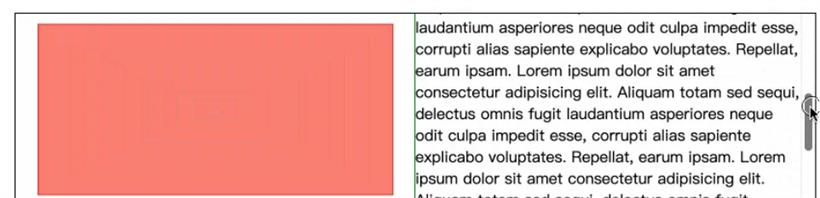
<div class="p">
<div class="a"></div><div class="b">
Lorem ...
<div class="box"></div>
Lorem ...
</div>
</div>
/* 大部分都和前面的一样, 不过我们修改了 .b 并增加了 .box */
.b {
overflow: auto;
/* scroll-timeline-name: --i-am-here; */
}
.b .box {
view-timeline-name: --i-am-here;
}
从下图很容易就看出, 这次驱动左侧动画的是右侧的 .box 元素, 当 .box 开始出现时, 左侧动画进行; 当 .box 完全离开时, 动画结束. 📖注意动画结束时, 右侧的还没有滚动到最后, 说明这次的动画不是由 scroll progress timeline 驱动而是由 view progress timeline 驱动. 这当然显而易见, 因为代码中 scroll progress timeline 的部分被注释了.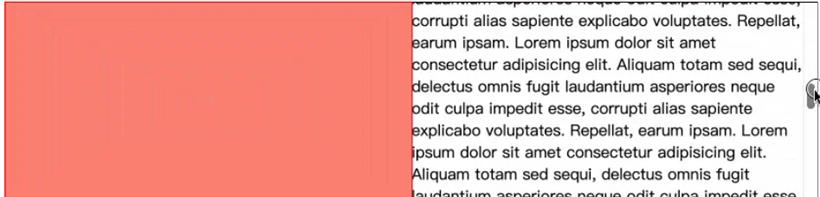
.b .box {
view-timeline-name: --i-am-here;
animation: grow both;
animation-timeline: --i-am-here;
}
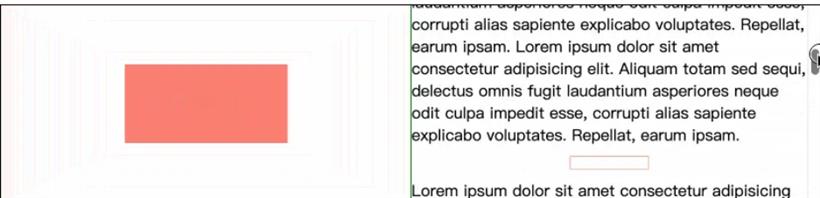
兼容性