- 联系我们
- duidaima.com 版权声明
- 闽ICP备2020021581号
-
 闽公网安备 35020302035485号
闽公网安备 35020302035485号
 闽公网安备 35020302035485号
闽公网安备 35020302035485号

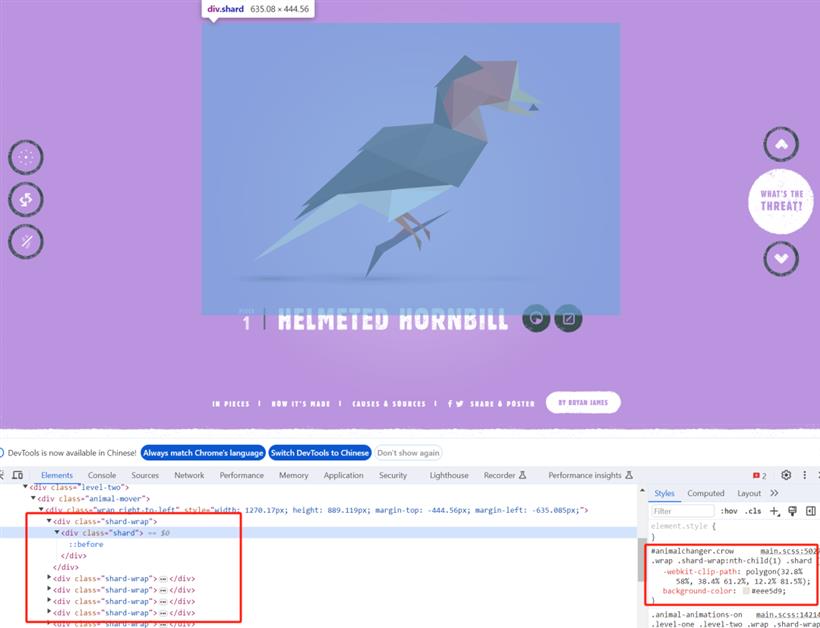


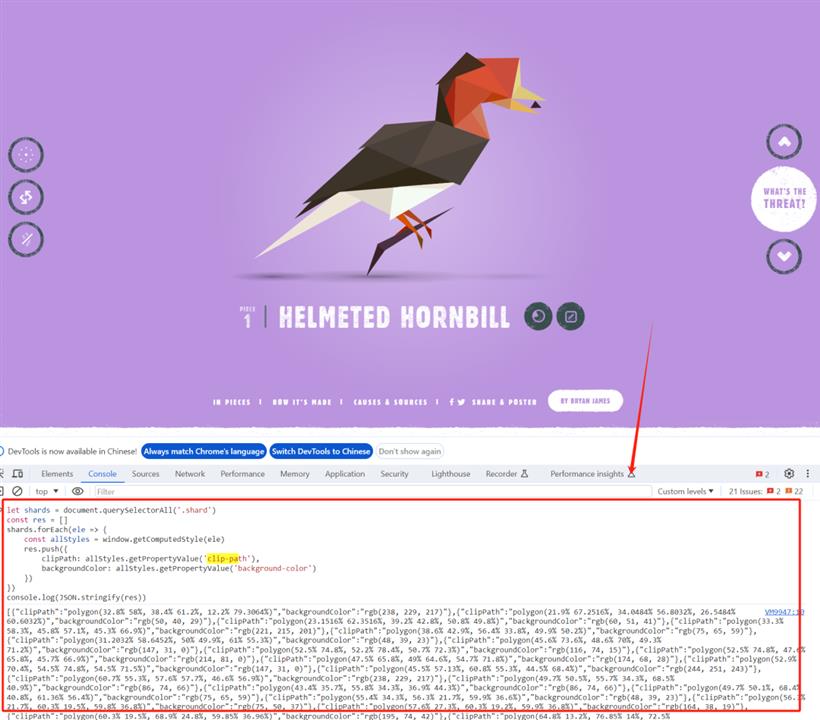
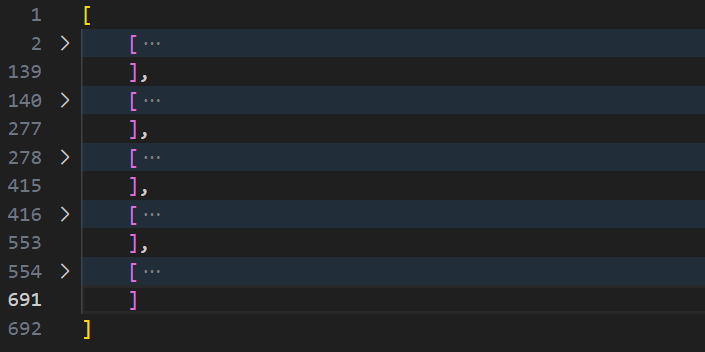
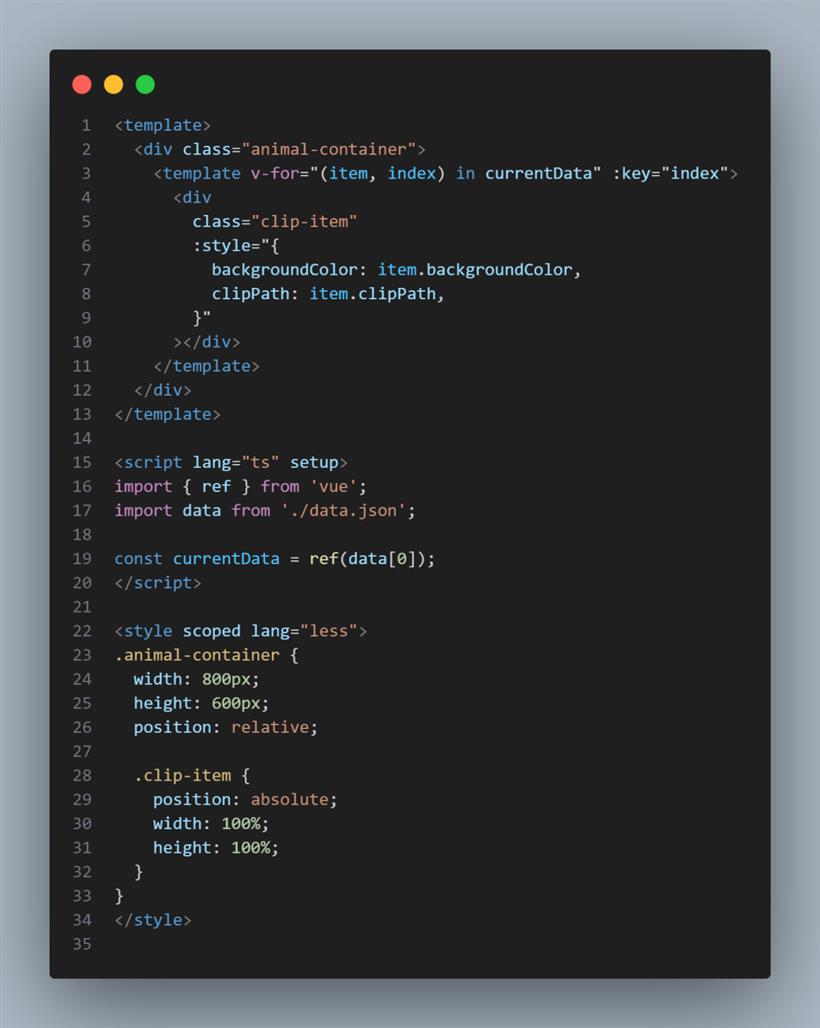


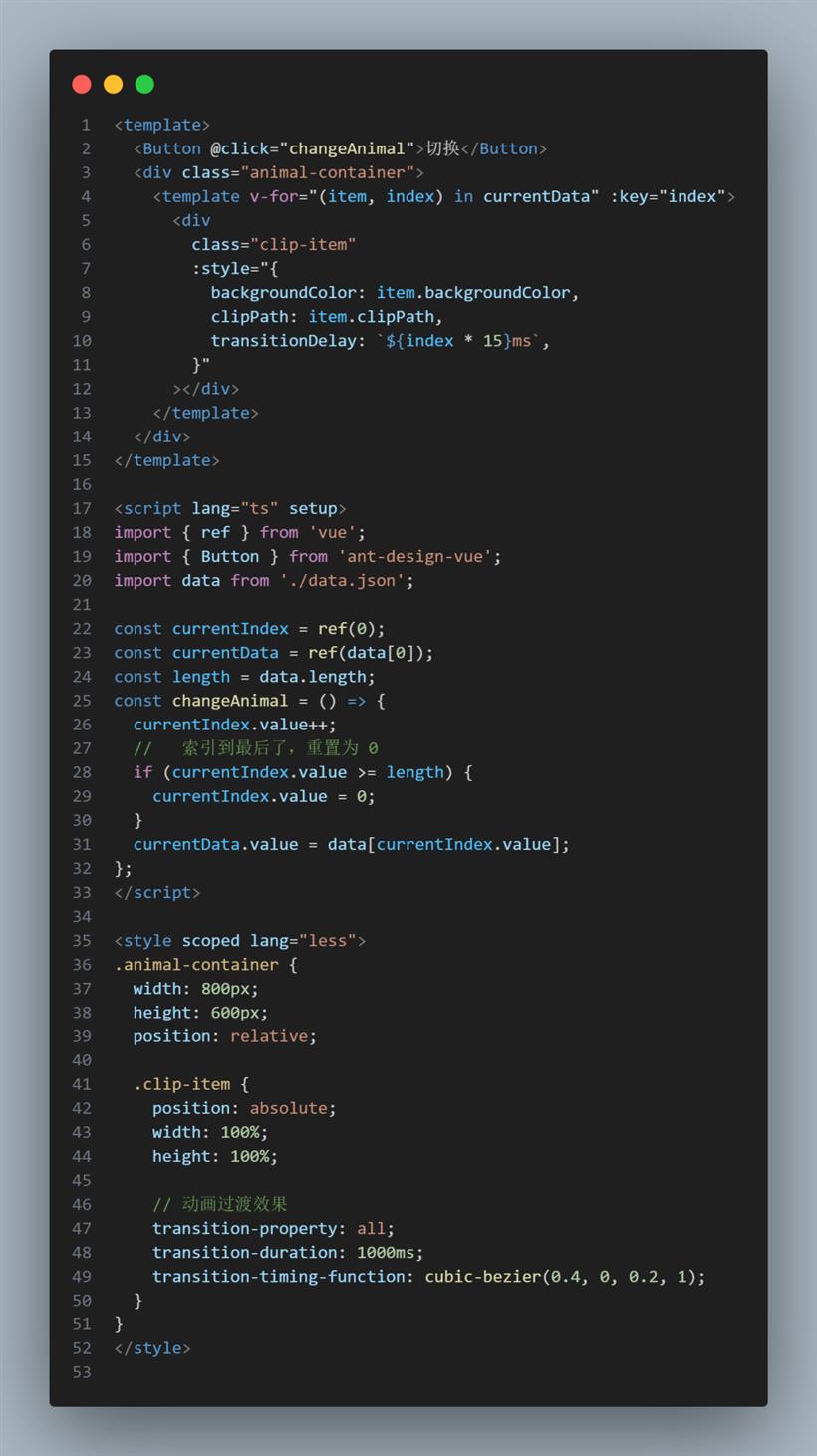
let shards = document.querySelectorAll('.shard')
const res = []
shards.forEach(ele => {
const allStyles = window.getComputedStyle(ele)
res.push({
clipPath: allStyles.getPropertyValue('clip-path'),
backgroundColor: allStyles.getPropertyValue('background-color')
})
})
console.log(JSON.stringify(res))
<template>
<Button @click="changeAnimal">切换</Button>
<div class="animal-container">
<template v-for="(item, index) in currentData" :key="index">
<div
class="clip-item"
:style="{
backgroundColor: item.backgroundColor,
clipPath: item.clipPath,
transitionDelay: `${index * 15}ms`,
}"
></div>
</template>
</div>
</template>
<script lang="ts" setup>
import { ref } from 'vue';
import { Button } from 'ant-design-vue';
import data from './data.json';
const currentIndex = ref(0);
const currentData = ref(data[0]);
const length = data.length;
const changeAnimal = () => {
currentIndex.value++;
// 索引到最后了,重置为 0
if (currentIndex.value >= length) {
currentIndex.value = 0;
}
currentData.value = data[currentIndex.value];
};
</script>
<style scoped lang="less">
.animal-container {
width: 800px;
height: 600px;
position: relative;
.clip-item {
position: absolute;
width: 100%;
height: 100%;
// 堆代码 duidaima.com
// 动画过渡效果
transition-property: all;
transition-duration: 1000ms;
transition-timing-function: cubic-bezier(0.4, 0, 0.2, 1);
}
}
</style>