- 联系我们
- duidaima.com 版权声明
- 闽ICP备2020021581号
-
 闽公网安备 35020302035485号
闽公网安备 35020302035485号
 闽公网安备 35020302035485号
闽公网安备 35020302035485号
Future<Database> _initDB(String filePath) async {
final dbPath = await getDatabasesPath();
final path = join(dbPath, filePath);
return await openDatabase(path, version: 1, onCreate: _createDB);
}
同时 sqflite 提供了一个方法来获取当前数据库的版本。var version = await db.getVersion();有了这个,我们就可以判断当前本地的数据库版本是不是最新版本了。在 sqflite 中,提供了版本升级的处理方法,当检测到 version 参数比当前的数据库版本高时,就可以执行 onUpgrade 方法,在这个方法里可以处理数据表升级操作,比如增加/删除字段,更改字段默认值等。
var db = await openDatabase(path, version: latestVersion, onCreate: _createDB, onUpgrade: _updateDB);备忘录实例 - 增加标签

Future<void> _updateDB(Database db, int oldVersion, int newVersion) async {
try {
await db.execute('ALTER TABLE memo ADD COLUMN tags TEXT');
} on DatabaseException catch (e) {
if (e.isDuplicateColumnError()) {
// 堆代码 duidaima.com
// 忽略该异常,该列已经存在
} else {
rethrow;
}
}
await db.setVersion(newVersion);
}
这里之所以捕获异常,是因为添加字段操作不允许添加已有的字段,如果发生了重复字段异常处理我们忽略这个异常,已让程序能够正常运行。这里需要注意,在创建数据表的时候也需要更改SQL,增加 tags 字段(upgrade方法只对旧版本的做升级处理,不会更改现有版本的数据表)。Future<void> _createDB(Database db, int version) async {
await db.execute('''
CREATE TABLE memo (
id INTEGER PRIMARY KEY AUTOINCREMENT,
title TEXT,
content TEXT,
tags TEXT,
created_time INTEGER,
modified_time INTEGER
)
''');
}
接下来是备忘录的代码实现,我们用 InputChip定义了一个标签组件,以支持能够通过删除图标删掉标签。class Tag extends StatelessWidget {
final String text;
final VoidCallback onDeleted;
const Tag({Key? key, required this.text, required this.onDeleted})
: super(key: key);
@override
Widget build(BuildContext context) {
return InputChip(
label: Text(text),
onDeleted: onDeleted,
);
}
}
在添加备忘录的页面中,在表单区增加了如下内容,一个 Wrap 组件来显示多个标签,然后一个输入框来添加标签。Column(
crossAxisAlignment: CrossAxisAlignment.start,
children: [
Wrap(
alignment: WrapAlignment.start,
spacing: 4.0,
runSpacing: 4.0,
children: [
for (final tag in _tags)
Tag(
text: tag,
onDeleted: () => _removeTag(tag),
)
],
),
TextField(
controller: _tagController,
decoration: InputDecoration(
labelText: '添加标签',
suffixIcon: IconButton(
icon: const Icon(Icons.add),
onPressed: _addTag,
),
),
onSubmitted: (_) => _addTag(),
),
],
),
当添加标签时,就往标签数组里增加标签字符串元素,删除标签时就移除该标签。这里注意,为了避免标签重复,添加标签时需要检查当前标签是否已经存在。void _addTag() {
final newTag = _tagController.text.trim();
if (newTag.isNotEmpty && !_tags.contains(newTag)) {
setState(() {
_tags.add(newTag);
_tagController.clear();
});
}
}
之后就是更改我们的保存备忘录的方法。Future<int> _saveMemo(BuildContext context) async {
var createdTimestamp = DateTime.now().millisecondsSinceEpoch ~/ 1000;
var modifiedTimestamp = createdTimestamp;
var memoMap = {
'title': _title,
'content': _content,
'created_time': createdTimestamp,
'modified_time': modifiedTimestamp,
'tags': _tags.isNotEmpty ? _tags.join('|') : '',
};
// 保存备忘录
var id = await insertMemo(memoMap);
return id;
}
运行效果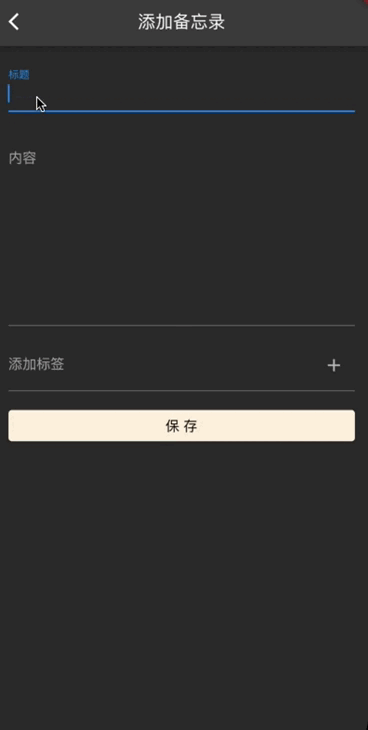
本篇介绍了 Flutter 使用 sqflite 处理数据表变更的版本升级处理方法。当我们使用数据库在 App 里存储本地结构化数据的时候,不可避免会遇到新增字段、删除字段等的处理吗,这个时候就需要进行数据库版本升级操作。
在 sqflite 中,会自动根据本地的数据库版本和当前的数据库版本进行对比,如果本地版本低于当前的数据库版本就会调用 onUpgrade 方法处理版本升级,比如字段变更,数据迁移等。同时,大家做本地数据库的时候,务必注意不同版本之间的兼容,一方面是尽可能地保持数据表不变更,另一方面是做好不同版本的升级和数据迁移工作。