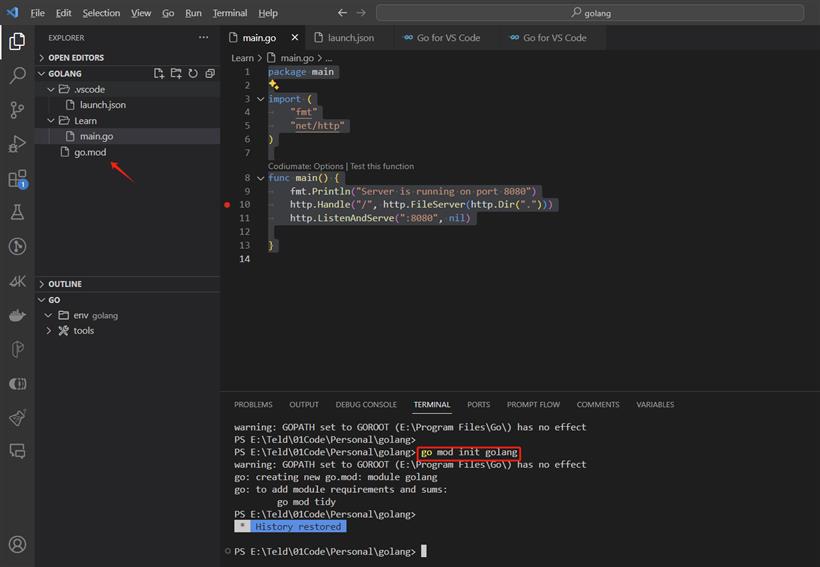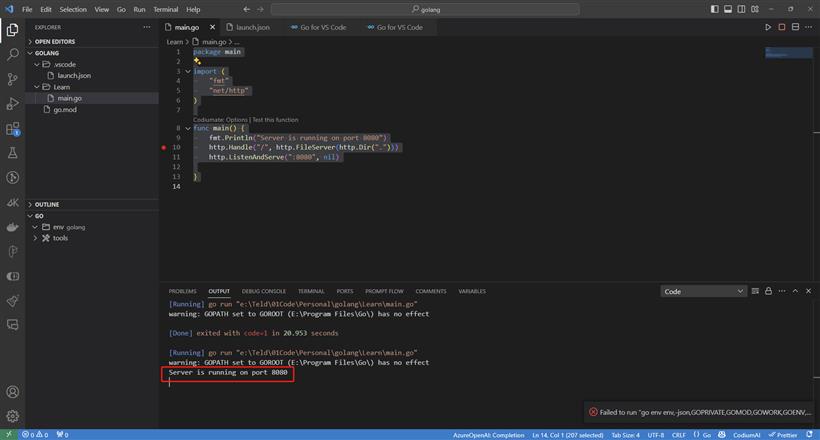- 联系我们
- duidaima.com 版权声明
- 闽ICP备2020021581号
-
 闽公网安备 35020302035485号
闽公网安备 35020302035485号
 闽公网安备 35020302035485号
闽公网安备 35020302035485号
https://golang.google.cn/dl/
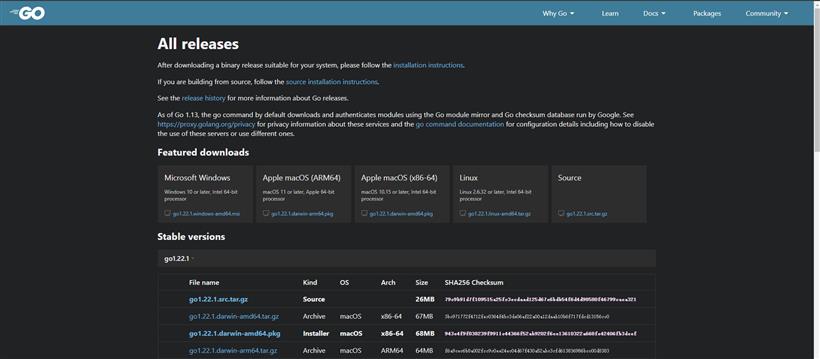
按步骤安装即可,安装完成后需要设置Windows环境变量
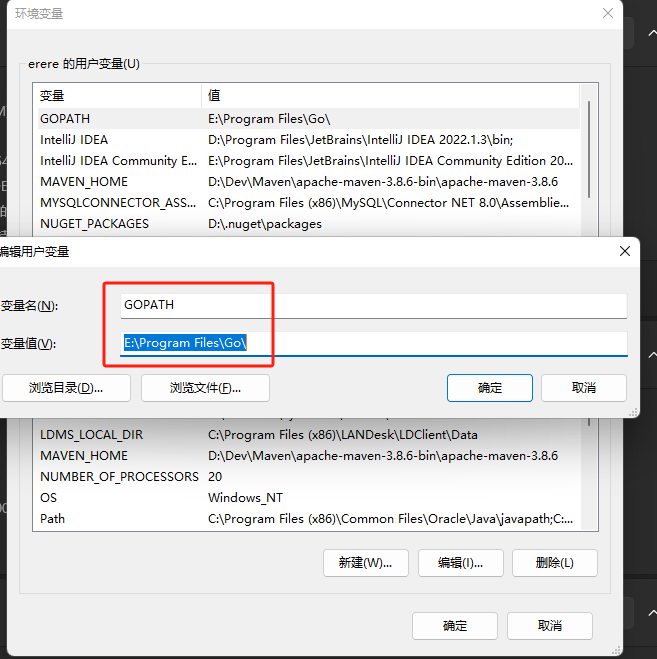
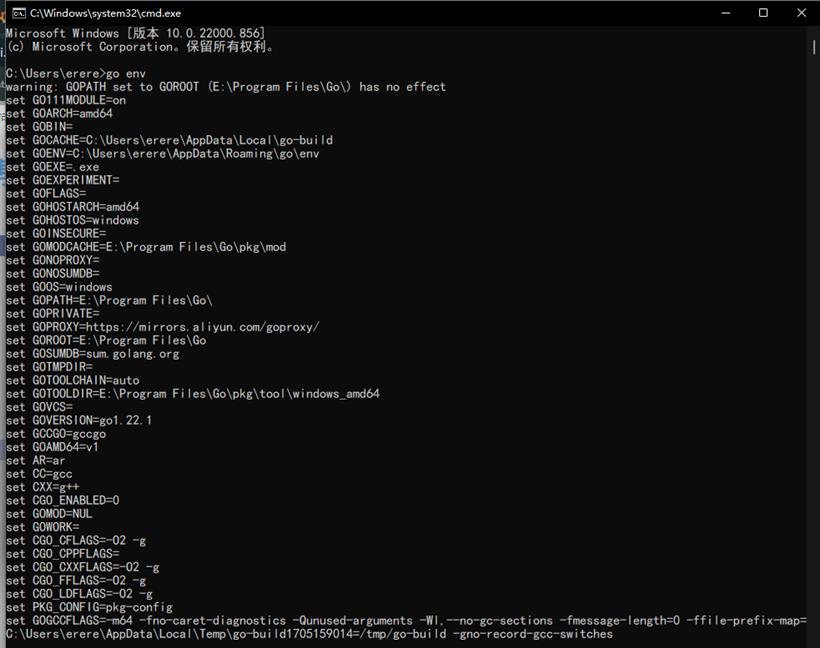
PS E:\Teld\01Code\Personal\golang> go env -w GO111MODULE=on warning: GOPATH set to GOROOT (E:\Program Files\Go\) has no effect PS E:\Teld\01Code\Personal\golang> go env -w GOPROXY=https://mirrors.aliyun.com/goproxy/ warning: GOPATH set to GOROOT (E:\Program Files\Go\) has no effect配置好两个变量后,重新打开VSCode,点击右下方的install all重新安装,或者,在vscode中使用Ctrl+Shift+P,输入>go:install,下面会自动搜索相关命令,我们选择Go:Install/Update Tools这个命令,选中所有插件,点击确定进行安装。
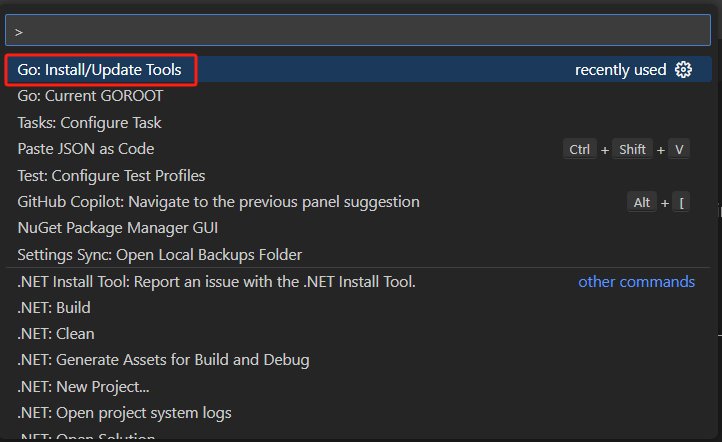
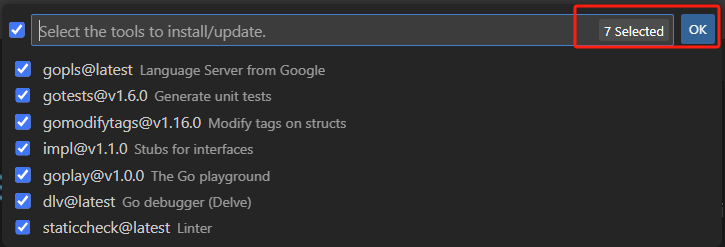
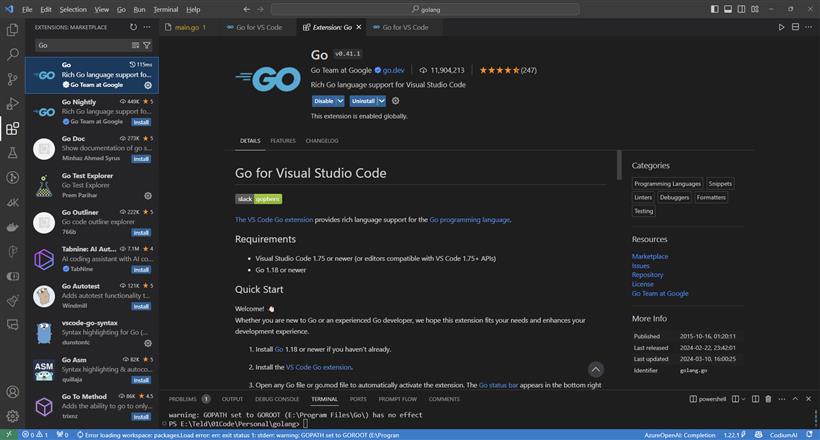
package main
// 堆代码 duidaima.com
import (
"fmt"
"net/http"
)
func main() {
fmt.Println("Server is running on port 8080")
http.Handle("/", http.FileServer(http.Dir(".")))
http.Handle("/Test", Test())
http.ListenAndServe(":8080", nil)
}
func Test() http.Handler {
return http.HandlerFunc(func(w http.ResponseWriter, r *http.Request) {
fmt.Fprintln(w, "Hello World")
})
}
终端中执行go mod init golang