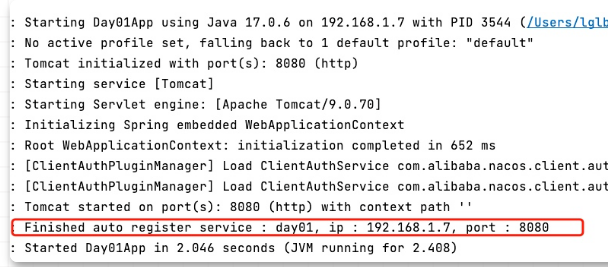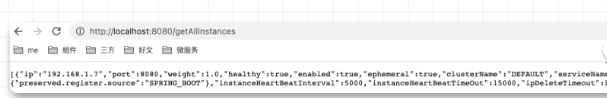由于Nacos 暂时 不支持SpringBoot3.0 自动注册,所以集成SpringBoot时,暂且用SpringBoot2.7.7
引入依赖
dependencies {
implementation 'org.springframework.boot:spring-boot-starter'
implementation 'org.springframework.boot:spring-boot-starter-web'
implementation 'com.alibaba.boot:nacos-discovery-spring-boot-starter:0.2.12'
}
添加配置文件
nacos:
discovery:
serverAddr: 192.168.64.2:8848
autoRegister: true
register:
groupName: test_group
serviceName: day01
spring:
application:
name: day01
server:
port: 8080
创建一个API 获取服务实例和注册服务实例
package cpm.lglbc.day01;
import com.alibaba.nacos.api.annotation.NacosInjected;
import com.alibaba.nacos.api.exception.NacosException;
import com.alibaba.nacos.api.naming.NamingService;
import com.alibaba.nacos.api.naming.pojo.Instance;
import org.springframework.beans.factory.annotation.Value;
import org.springframework.web.bind.annotation.GetMapping;
import org.springframework.web.bind.annotation.RequestMapping;
import org.springframework.web.bind.annotation.RequestParam;
import org.springframework.web.bind.annotation.RestController;
import java.util.List;
/**
* @堆代码 duidaima.com
* @Date 2023/7/17
* @Description
*/
@RestController("/")
public class IndexController {
@Value("${server.port}")
private int port;
@Value("${spring.application.name}")
private String app;
@NacosInjected
private NamingService namingService;
@GetMapping("/getAllInstances")
public List<Instance> getAllInstances() throws NacosException {
return namingService.getAllInstances("day01", "test_group");
}
@RequestMapping("/createService")
public List<Instance> createService() throws Exception {
namingService.registerInstance(app, "test_group","127.0.0.1",port);
return getAllInstances();
}
}
启动服务
打印日志如下,说明服务注册成功
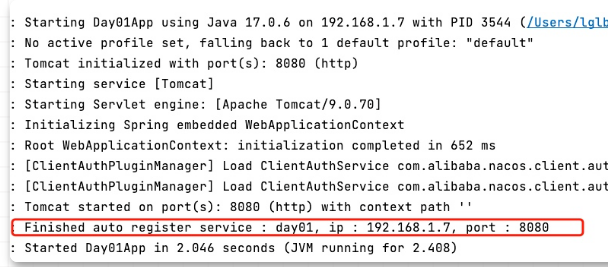
打开控制台
 验证服务获取
验证服务获取
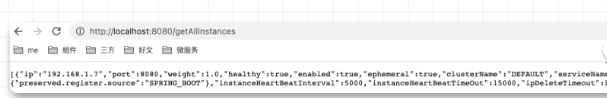 关闭自动注册,使用手动注册服务
关闭自动注册,使用手动注册服务
nacos:
discovery:
serverAddr: 192.168.64.2:8848
autoRegister: false
register:
groupName: test_group
serviceName: day01
spring:
application:
name: day01
server:
port: 8080
调用接口
Get http://localhost:8080/createService 打开控制台,也能注册成功

 闽公网安备 35020302035485号
闽公网安备 35020302035485号
 闽公网安备 35020302035485号
闽公网安备 35020302035485号