- 联系我们
- duidaima.com 版权声明
- 闽ICP备2020021581号
-
 闽公网安备 35020302035485号
闽公网安备 35020302035485号
 闽公网安备 35020302035485号
闽公网安备 35020302035485号
今天分享一个SpringBoot集成腾讯云短信的功能,平常除了工作,很多xdm做自己的小项目都可能用到短信,但自己去看文档挺费劲的,我这边就帮你节省时间,直接把步骤给你列出来,照做就行。
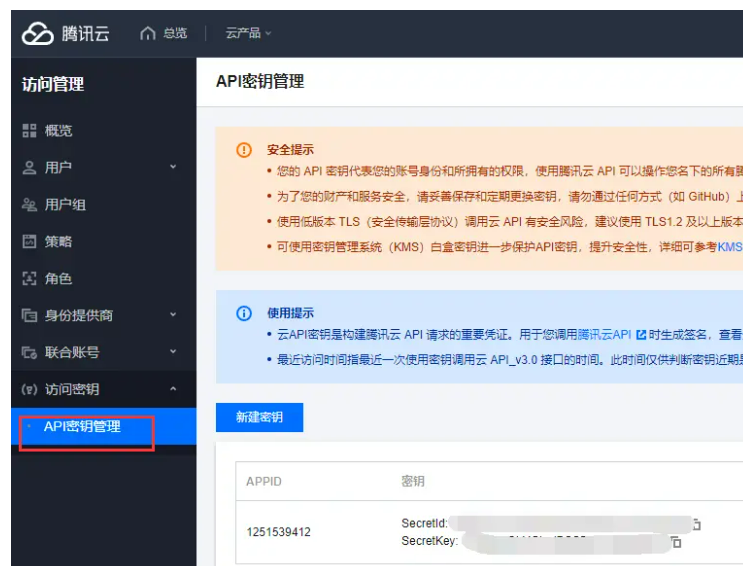

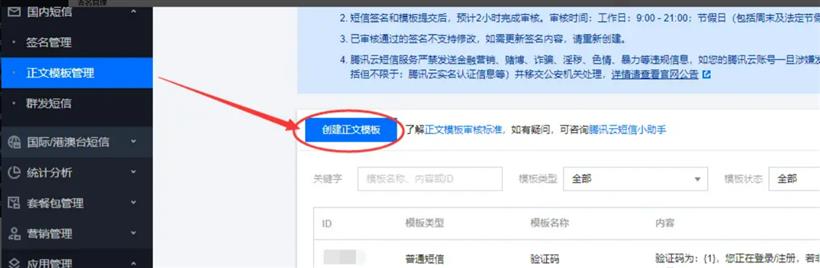

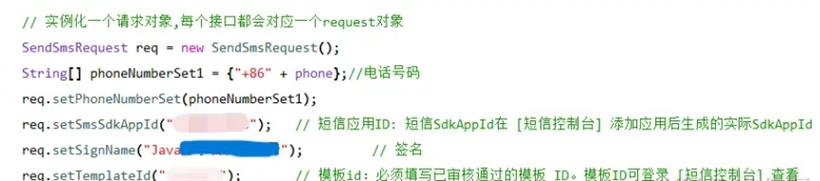
<!-- 腾讯云短信 -->
<!--请到https://search.maven.org/search?q=tencentcloud-sdk-java查询所有版本,最新版本如下-->
<dependency>
<groupId>com.tencentcloudapi</groupId>
<artifactId>tencentcloud-sdk-java</artifactId>
<version>3.1.714</version>
</dependency>
2)、新增properties配置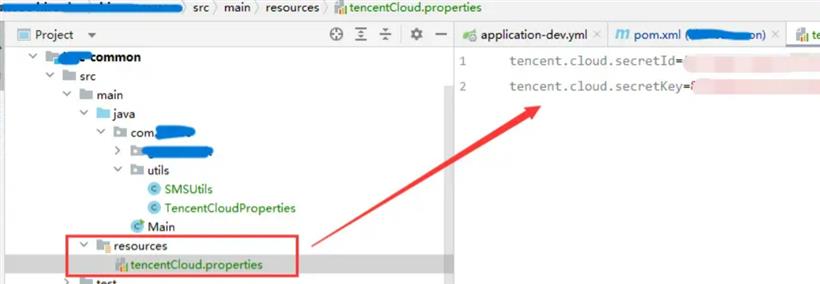
package com.imooc.utils;
import lombok.Data;
import org.springframework.boot.context.properties.ConfigurationProperties;
import org.springframework.context.annotation.PropertySource;
import org.springframework.stereotype.Component;
@Component
@Data
@PropertySource("classpath:tencentCloud.properties")
@ConfigurationProperties(prefix = "tencent.cloud")
public class TencentCloudProperties {
// 堆代码 duidaima.com
private String secretId;
private String secretKey;
}
4)、短信工具类package com.imooc.utils;
import com.tencentcloudapi.common.Credential;
import com.tencentcloudapi.common.exception.TencentCloudSDKException;
import com.tencentcloudapi.common.profile.ClientProfile;
import com.tencentcloudapi.common.profile.HttpProfile;
import com.tencentcloudapi.sms.v20210111.SmsClient;
import com.tencentcloudapi.sms.v20210111.models.SendSmsRequest;
import com.tencentcloudapi.sms.v20210111.models.SendSmsResponse;
import org.springframework.beans.factory.annotation.Autowired;
import org.springframework.stereotype.Component;
@Component
public class SMSUtils {
@Autowired
private TencentCloudProperties tencentCloudProperties;
public void sendSMS(String phone, String code) throws Exception {
try {
/* 必要步骤:
* 实例化一个认证对象,入参需要传入腾讯云账户密钥对secretId,secretKey。
* 这里采用的是从环境变量读取的方式,需要在环境变量中先设置这两个值。
* 你也可以直接在代码中写死密钥对,但是小心不要将代码复制、上传或者分享给他人,
* 以免泄露密钥对危及你的财产安全。
* CAM密匙查询获取: https://console.cloud.tencent.com/cam/capi
*/
Credential cred = new Credential(tencentCloudProperties.getSecretId(),
tencentCloudProperties.getSecretKey());
// 实例化一个http选项,可选的,没有特殊需求可以跳过
HttpProfile httpProfile = new HttpProfile();
// httpProfile.setReqMethod("POST"); // 默认使用POST
/*
* SDK会自动指定域名。通常是不需要特地指定域名的,但是如果你访问的是金融区的服务
* 则必须手动指定域名,例如sms的上海金融区域名: sms.ap-shanghai-fsi.tencentcloudapi.com
*/
httpProfile.setEndpoint("sms.tencentcloudapi.com");
// 实例化一个client选项
ClientProfile clientProfile = new ClientProfile();
clientProfile.setHttpProfile(httpProfile);
// 实例化要请求产品的client对象,clientProfile是可选的
SmsClient client = new SmsClient(cred, "ap-nanjing", clientProfile);
// 实例化一个请求对象,每个接口都会对应一个request对象
SendSmsRequest req = new SendSmsRequest();
String[] phoneNumberSet1 = {
"+86" + phone
}; //电话号码
req.setPhoneNumberSet(phoneNumberSet1);
req.setSmsSdkAppId("xxx"); // 短信应用ID: 短信SdkAppId在 [短信控制台] 添加应用后生成的实际SdkAppId
req.setSignName("Java分享XX"); // 签名
req.setTemplateId("xxx"); // 模板id:必须填写已审核通过的模板 ID。模板ID可登录 [短信控制台] 查看
/* 模板参数(自定义占位变量): 若无模板参数,则设置为空 */
String[] templateParamSet1 = {
code
};
req.setTemplateParamSet(templateParamSet1);
// 返回的resp是一个SendSmsResponse的实例,与请求对象对应
SendSmsResponse resp = client.SendSms(req);
// 输出json格式的字符串回包
// System.out.println(SendSmsResponse.toJsonString(resp));
}
catch (TencentCloudSDKException e) {
System.out.println(e.toString());
}
}
}
5)、测试效果@Autowired
private SMSUtils smsUtils;
@GetMapping("sms")
public Object sendSMS() throws Exception {
smsUtils.sendSMS("159xxxxxxxx", "6752");
return "sendSMS OK!";
}