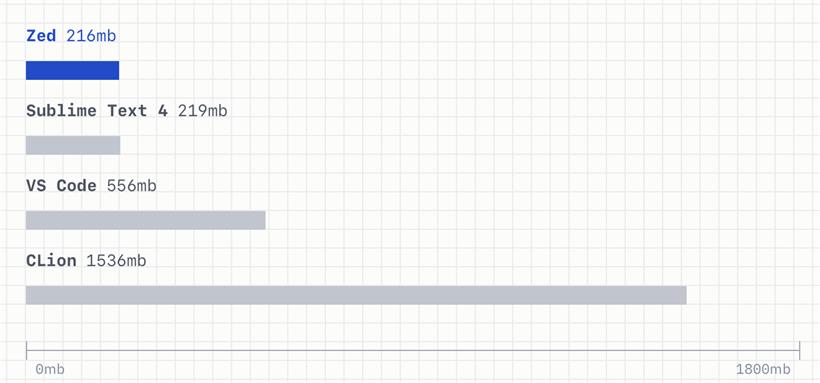- 联系我们
- duidaima.com 版权声明
- 闽ICP备2020021581号
-
 闽公网安备 35020302035485号
闽公网安备 35020302035485号
 闽公网安备 35020302035485号
闽公网安备 35020302035485号
// Zed settings
//
// For information on how to configure Zed, see the Zed
// documentation: https://zed.dev/docs/configuring-zed
//
// To see all of Zed's default settings without changing your
// custom settings, run the `open default settings` command
// from the command palette or from `Zed` application menu.
{
"theme": "One Dark",
}
编辑器默认使用暗黑风格的One Dark主题,也可以通过配置theme来选择别的主题,比如"Rosé Pine Moon:"theme": "Rosé Pine Moon",如图所示:

// Zed settings
//
// For information on how to configure Zed, see the Zed
// documentation: https://zed.dev/docs/configuring-zed
//
// To see all of Zed's default settings without changing your
// custom settings, run the `open default settings` command
// from the command palette or from `Zed` application menu.
{
"theme": "Rosé Pine Moon",
"soft_wrap": "editor_width",
"autosave": "on_focus_change",
"tab_size": 4,
"buffer_font_size": 15,
"language_overrides": {
"Python": {
"format_on_save": {
"external": {
"command": "black",
"arguments": ["-"]
}
}
}
}
}
这里配置了自动保存,缩进空格,自适应断行等等。C C++ CSS HTML Elixir Go JavaScript JSON Markdown Python Ruby Rust TOML TSX TypeScript也就是说默认支持上述语言的自动补全,而不需要单独配置:
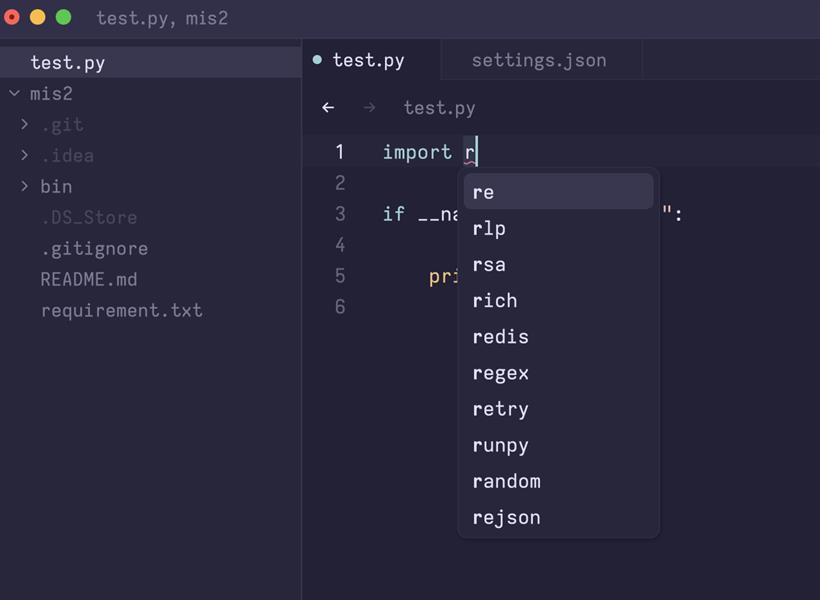
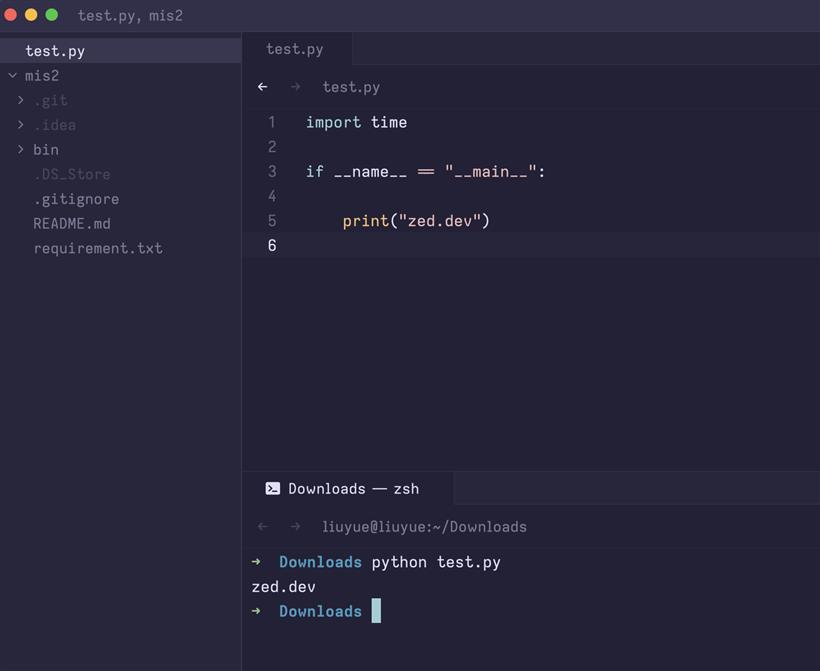
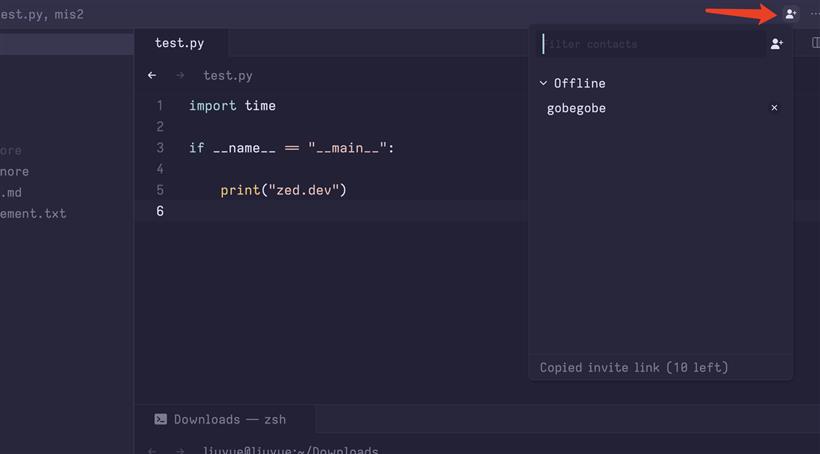
快速轻便,简单清爽,这就是Zed.dev给我们的第一印象,很明显,在桌面编辑器层面,Rust具有及其出挑的优势,它以闪电般的速度处理功能复杂的任务,同时还减少了与内存、边界、空变量、初始化变量或整数溢出相关的错误,下面是Zed.dev的内存占用情况: