- 联系我们
- duidaima.com 版权声明
- 闽ICP备2020021581号
-
 闽公网安备 35020302035485号
闽公网安备 35020302035485号
 闽公网安备 35020302035485号
闽公网安备 35020302035485号
el-carousel el-select + el-options el-descriptions el-tag el-dialog el-notification el-loading el-result el-message el-button el-tabs el-menu el-popper以下是我在 Vue 3.5.13 和 Element Plus 2.9.7 版本下的排查环境:
构建工具:Webpack
const finalizerRegistry = new FinalizationRegistry((heldValue) => {
console.log('Finalizing instance: ',heldValue);
});
// 堆代码 duidaima.com
// 在创建处监听
const heldValue = Symbol(`DialogCommandComponent_${Date.now()}`);
finalizerRegistry.register(this, heldValue);
console.log(`Constructed instance:`,heldValue);
通过测试,发现Dialog组件的销毁过程没有产生销毁信息,这意味着它没有正确地释放资源。于是,我决定进一步分析,是否是Dialog组件内部的引用问题导致元素未能销毁。我尝试用纯el-dialog组件进行测试,结果同样发现内存泄漏。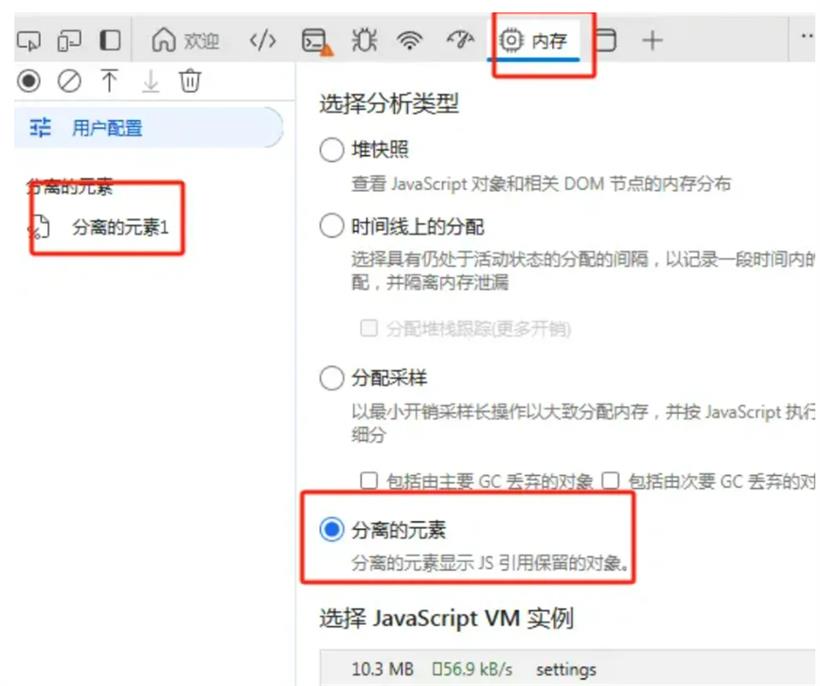
<template>
<div>
<el-button @click="fn2">Reset</el-button>
</div>
<el-dialog v-model="model" destroy-on-close @closed="fn1" append-to-body v-if="destroyDialogModelValue"></el-dialog>
<el-button @click="fn0" v-if="!button" primse>Click</el-button>
<div class="weak" v-if="!button">xxx</div>
<el-input v-if="!button" />
<el-border v-if="!button" />
<el-select v-if="!button">
<el-option>1111</el-option>
</el-select>
<el-switch v-if="!button" />
<el-radio v-if="!button" />
<el-rate v-if="!button" />
<el-slider v-if="!button" />
<el-time-picker v-if="!button" />
<el-time-select v-if="!button" />
<el-transfer v-if="!button" />
<el-tree-select v-if="!button" />
<el-calendar v-if="!button" />
<el-card v-if="!button" />
<el-carousel height="150px" v-if="!button">
<el-carousel-item v-for="item in 4" :key="item">
<h3 class="small justify-center" text="2xl">{{ item }}</h3>
</el-carousel-item>
</el-carousel>
<el-descriptions title="User Info" v-if="!button">
<el-descriptions-item label="Username">kooriookami</el-descriptions-item>
</el-descriptions>
<el-table style="width: 100%" v-if="!button">
<el-table-column prop="date" label="Date" width="180" />
<el-table-column prop="name" label="Name" width="180" />
<el-table-column prop="address" label="Address" />
</el-table>
<el-avatar v-if="!button" />
<el-pagination layout="prev, pager, next" :total="50" v-if="!button" />
<el-progress :percentage="50" v-if="!button" />
<el-result icon="success" title="Success Tip" sub-title="Please follow the instructions" v-if="!button">
<template #extra>
<el-button type="primary">Back</el-button>
</template>
</el-result>
<el-skeleton v-if="!button" />
<el-tag v-if="!button" />
<el-timeline v-if="!button" />
<el-tree v-if="!button" />
<el-avatar v-if="!button" />
<el-segmented size="large" v-if="!button" />
<el-dropdown v-if="!button">
<span class="el-dropdown-link">
Dropdown List
<el-icon class="el-icon--right">
<arrow-down />
</el-icon>
</span>
<template #dropdown>
<el-dropdown-menu>
<el-dropdown-item>Action 1</el-dropdown-item>
<el-dropdown-item>Action 2</el-dropdown-item>
<el-dropdown-item>Action 3</el-dropdown-item>
<el-dropdown-item disabled>Action 4</el-dropdown-item>
<el-dropdown-item divided>Action 5</el-dropdown-item>
</el-dropdown-menu>
</template>
</el-dropdown>
<el-menu class="el-menu-demo" mode="horizontal" v-if="!button">
<el-menu-item index="1">Processing Center</el-menu-item>
<el-sub-menu index="2">
<template #title>Workspace</template>
<el-menu-item index="2-1">item one</el-menu-item>
<el-menu-item index="2-2">item two</el-menu-item>
<el-menu-item index="2-3">item three</el-menu-item>
<el-sub-menu index="2-4">
<template #title>item four</template>
<el-menu-item index="2-4-1">item one</el-menu-item>
<el-menu-item index="2-4-2">item two</el-menu-item>
<el-menu-item index="2-4-3">item three</el-menu-item>
</el-sub-menu>
</el-sub-menu>
<el-menu-item index="3" disabled>Info</el-menu-item>
<el-menu-item index="4">Orders</el-menu-item>
</el-menu>
<el-steps style="max-width: 600px" active="0" finish-status="success" v-if="!button">
<el-step title="Step 1" />
<el-step title="Step 2" />
<el-step title="Step 3" />
</el-steps>
<el-tabs class="demo-tabs" v-if="!button">
<el-tab-pane label="User" name="first">User</el-tab-pane>
<el-tab-pane label="Config" name="second">Config</el-tab-pane>
<el-tab-pane label="Role" name="third">Role</el-tab-pane>
<el-tab-pane label="Task" name="fourth">Task</el-tab-pane>
</el-tabs>
<el-alert title="Success alert" type="success" v-if="!button" />
<el-drawer title="I am the title" v-if="!button">
<span>Hi, there!</span>
</el-drawer>
<div v-loading="model" v-if="!button"></div>
<el-popconfirm confirm-button-text="Yes" cancel-button-text="No" icon-color="#626AEF"
title="Are you sure to delete this?" v-if="!button">
<template #reference>
<el-button>Delete</el-button>
</template>
</el-popconfirm>
<el-popover class="box-item" title="Title" content="Top Center prompts info" placement="top" v-if="!button">
<template #reference>
<div>top</div>
</template>
</el-popover>
<el-tooltip class="box-item" effect="dark" content="Top Left prompts info" placement="top-start" v-if="!button">
<div>top-start</div>
</el-tooltip>
</template>
<script setup>
import { ref } from"vue";
import { ElMessage, ElMessageBox, ElNotification } from"element-plus";
const model = ref(false);
const destroyDialogModelValue = ref(false);
const button = ref(false);
function fn0() {
model.value = true;
destroyDialogModelValue.value = true;
ElMessage("This is a message.");
ElMessageBox.alert("This is a message", "Title");
ElNotification({
title: "Title",
message: "This is a reminder",
});
}
function fn1() {
console.log("closed");
destroyDialogModelValue.value = false;
button.value = true;
}
function reset() {
model.value = false
}
</script>
<style>
#app {
font-family: Avenir, Helvetica, Arial, sans-serif;
-webkit-font-smoothing: antialiased;
-moz-osx-font-smoothing: grayscale;
text-align: center;
color: #2c3e50;
margin-top: 60px;
}
</style>
每次点击“Click”按钮后,我关闭所有弹窗,再点击“Reset”按钮,然后重复上述操作,发现内存占用一直在上涨。经过反复操作,最终确定了Element-plus的多个组件存在内存泄漏问题。4.是否需要修改源码?