- 联系我们
- duidaima.com 版权声明
- 闽ICP备2020021581号
-
 闽公网安备 35020302035485号
闽公网安备 35020302035485号
 闽公网安备 35020302035485号
闽公网安备 35020302035485号
enum Movement {
Up = "UP",
Down = "DOWN",
Left = "LEFT",
Right = "RIGHT"
}
function handlePlayerInput(key: string) {
switch (key) {
case Movement.Up:
// 移动玩家角色向上
console.log("移动玩家角色向上");
break;
case Movement.Down:
// 移动玩家角色向下
console.log("移动玩家角色向下");
break;
case Movement.Left:
// 移动玩家角色向左
console.log("移动玩家角色向左");
break;
case Movement.Right:
// 移动玩家角色向右
console.log("移动玩家角色向右");
break;
default:
console.log("无效的输入");
}
}
在这个例子中,我们定义了一个名为 Movement 的枚举,它包含四个成员,分别代表四个方向:上、下、左、右。然后,我们使用这个枚举在 handlePlayerInput 函数中处理玩家的输入。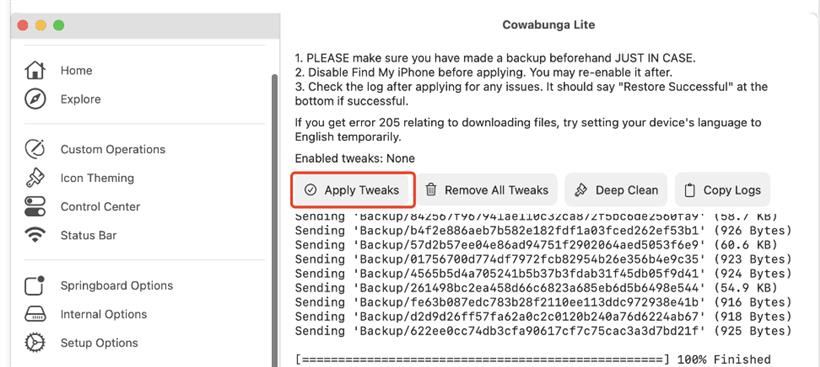
enum StatusCode {
OK = 200,
BadRequest = 400,
NotFound = 404
}
function handleResponse(code: StatusCode): string {
if (code === StatusCode.OK) {
return "请求成功";
} else if (code === StatusCode.NotFound) {
return "资源未找到";
} else if (code === StatusCode.BadRequest) {
return "错误请求";
} else {
return "未知响应码";
}
}
// 假设我们有几个不同的响应码
const responseCode1 = 200;
const responseCode2 = 404;
const responseCode3 = 400;
// 堆代码 duidaima.com
// 将数字转换为StatusCode类型,并调用handleResponse函数
console.log(handleResponse(responseCode1 as StatusCode)); // 输出:请求成功
console.log(handleResponse(responseCode2 as StatusCode)); // 输出:资源未找到
console.log(handleResponse(responseCode3 as StatusCode)); // 输出:错误请求
在这个例子中,我们定义了一个名为 StatusCode 的枚举,它包含三个成员,分别代表 HTTP 状态码:200(OK),400(BadRequest),404(NotFound)。然后,我们在 handleResponse 函数中使用这个枚举来处理不同的 HTTP 响应码。enum PayloadActionLoadingState {
Idle = "idle",
Loading = "loading",
Failed = "failed",
Success = "success"
}
这个枚举定义了异步操作的不同状态,如“空闲”(Idle)、“加载中”(Loading)、“失败”(Failed)和“成功”(Success)。在 Redux Toolkit 中,管理这些状态非常常见。import { createSlice, PayloadAction } from '@reduxjs/toolkit';
interface DataState {
data: any;
loadingState: PayloadActionLoadingState;
error: string | null;
}
const initialState: DataState = {
data: null,
loadingState: PayloadActionLoadingState.Idle,
error: null,
};
const dataSlice = createSlice({
name: 'data',
initialState,
reducers: {
fetchDataStart(state) {
state.loadingState = PayloadActionLoadingState.Loading;
state.error = null;
},
fetchDataSuccess(state, action: PayloadAction<any>) {
state.loadingState = PayloadActionLoadingState.Success;
state.data = action.payload;
},
fetchDataFailed(state, action: PayloadAction<string>) {
state.loadingState = PayloadActionLoadingState.Failed;
state.error = action.payload;
},
},
});
export const { fetchDataStart, fetchDataSuccess, fetchDataFailed } = dataSlice.actions;
export default dataSlice.reducer;
使用 Slice 和 枚举import React, { useEffect } from 'react';
import { useDispatch, useSelector } from 'react-redux';
import { fetchDataStart, fetchDataSuccess, fetchDataFailed } from './dataSlice';
import { RootState } from './store';
import { PayloadActionLoadingState } from './payloadActionLoadingState';
const DataComponent: React.FC = () => {
const dispatch = useDispatch();
const { data, loadingState, error } = useSelector((state: RootState) => state.data);
useEffect(() => {
const fetchData = async () => {
dispatch(fetchDataStart());
try {
const response = await fetch('https://api.example.com/data');
const result = await response.json();
dispatch(fetchDataSuccess(result));
} catch (err) {
dispatch(fetchDataFailed(err.toString()));
}
};
fetchData();
}, [dispatch]);
if (loadingState === PayloadActionLoadingState.Loading) {
return <div>Loading...</div>;
}
if (loadingState === PayloadActionLoadingState.Failed) {
return <div>Error: {error}</div>;
}
if (loadingState === PayloadActionLoadingState.Success) {
return <div>Data: {JSON.stringify(data)}</div>;
}
return <div>Idle</div>;
};
export default DataComponent;
解释PayloadActionLoadingState 枚举定义了异步操作的四种状态。
使用 createSlice 创建了一个名为 data 的 slice,包含初始状态和 reducers。
fetchDataFailed:设置 loadingState 为 Failed,并存储错误信息。
enum ShapeType {
Circle = "Circle",
Rectangle = "Rectangle"
}
interface Shape {
type: ShapeType;
}
interface Circle extends Shape {
type: ShapeType.Circle;
radius: number;
}
interface Rectangle extends Shape {
type: ShapeType.Rectangle;
width: number;
height: number;
}
function calculateArea(shape: Shape): number {
switch (shape.type) {
case ShapeType.Circle:
const circle = shape as Circle; // 类型断言为 Circle
return Math.PI * circle.radius * circle.radius;
case ShapeType.Rectangle:
const rectangle = shape as Rectangle; // 类型断言为 Rectangle
return rectangle.width * rectangle.height;
default:
throw new Error("Invalid shape type");
}
}
具体的形状接口(Circle, Rectangle)扩展了基础的 Shape 接口,并且必须将其 type 属性设置为对应的枚举值。我们可以创建一些形状实例,并使用 calculateArea 函数来计算它们的面积:const myCircle: Circle = {
type: ShapeType.Circle,
radius: 5
};
const myRectangle: Rectangle = {
type: ShapeType.Rectangle,
width: 10,
height: 5
};
console.log(`Circle Area: ${calculateArea(myCircle)}`); // 输出:Circle Area: 78.53981633974483
console.log(`Rectangle Area: ${calculateArea(myRectangle)}`); // 输出:Rectangle Area: 50
代码解释ShapeType 枚举包含两个成员:Circle 和 Rectangle,表示两种形状类型。
Shape 接口有一个 type 属性,类型为 ShapeType 枚举。
Rectangle 接口扩展了 Shape,并添加了 width 和 height 属性,同时将 type 属性固定为 ShapeType.Rectangle。

enum Suit {
Hearts = "♥", // 红色花色
Diamonds = "♦", // 红色花色
Clubs = "♣", // 黑色花色
Spades = "♠" // 黑色花色
}
enum Rank {
Ace = 1,
Two, Three, Four, Five, Six, Seven, Eight, Nine, Ten,
Jack, Queen, King
}
function getCardValue(rank: Rank): number {
if (rank <= Rank.Ten) {
return rank;
} else {
return 10;
}
}
interface Card {
suit: Suit;
rank: Rank;
color: string; // 根据花色派生的属性
}
function createCard(suit: Suit, rank: Rank): Card {
return {
suit,
rank,
color: suit === Suit.Hearts || suit === Suit.Diamonds ? 'Red' : 'Black'
}
}
// 使用示例
let card1 = createCard(Suit.Hearts, Rank.Ace);
console.log(`The Ace of Hearts is red: ${card1.color}`); // 输出:The Ace of Hearts is red: Red
let card2 = createCard(Suit.Spades, Rank.Queen);
console.log(`The Queen of Spades is black: ${card2.color}`); // 输出:The Queen of Spades is black: Black
解释Rank 枚举定义了扑克牌的等级,从 Ace 到 King。
getCardValue 函数接受一个 Rank 类型的参数,并返回该牌的数值。对于 Ace 到 Ten,它们的数值等于等级本身。对于 Jack、Queen 和 King,它们的数值为 10。
Card 接口描述了一张牌的结构,包括花色、等级和颜色属性。颜色属性是根据花色派生的,红色花色(Hearts 和 Diamonds)为红色,黑色花色(Clubs 和 Spades)为黑色。
createCard 函数接受花色和等级作为参数,并返回一个 Card 对象。该函数根据花色来设置颜色属性。