- 联系我们
- duidaima.com 版权声明
- 闽ICP备2020021581号
-
 闽公网安备 35020302035485号
闽公网安备 35020302035485号
 闽公网安备 35020302035485号
闽公网安备 35020302035485号
4.使用媒体类型(Media Type)参数,如 Accept: application/json;v=2.0
[Version Group.]<Major>.<Minor>[-Status] <Version Group>[<Major>[.Minor]][-Status]版本组的格式为YYYY-MM-DD,它能够对API接口起到逻辑分组的作用,状态则能够标识当前版本的状况,如Alpha、Beta和RC等。以下是常见的版本格式:
/api/foo?api-version=1.0 /api/foo?api-version=2.0-Alpha /api/foo?api-version=2015-05-01.3.0 /api/v1/foo /api/v2.0-Alpha/foo /api/v2015-05-01.3.0/foo本文采用 /api/v1/foo 形式
Asp.Versioning.Mvc Asp.Versioning.Mvc.ApiExplorer四.注册服务
builder.Services.AddApiVersioning(options => {
// 堆代码 duidaima.com
options.DefaultApiVersion = new ApiVersion(1, 0);
options.AssumeDefaultVersionWhenUnspecified = true;
options.ReportApiVersions = true;
options.ApiVersionReader = ApiVersionReader.Combine(
new UrlSegmentApiVersionReader(),
new HeaderApiVersionReader("x-api-version"),
new MediaTypeApiVersionReader("ver")
);
})
.AddMvc()
.AddApiExplorer(options => {
options.GroupNameFormat = "'v'VVV";
options.SubstituteApiVersionInUrl = true;
});
以上代码做了这些事:| Format Specifier | Description | Examples |
|---|---|---|
| F | Full API version as [group version][.major[.minor]][-status] | 2017-05-01.1-RC -> 2017-05-01.1-RC |
| FF | Full API version with optional minor version as [group version][.major[.minor,0]][-status] | 2017-05-01.1-RC -> 2017-05-01.1.0-RC |
| G | Group version as yyyy-MM-dd | 2017-05-01.1-RC -> 2017-05-01 |
| GG | Group version as yyyy-MM-dd with status | 2017-05-01.1-RC -> 2017-05-01-RC |
| y | Group version year from 0 to 99 | 2001-05-01.1-RC -> 1 |
| yy | Group version year from 00 to 99 | 2001-05-01.1-RC -> 01 |
| yyy | Group version year with a minimum of three digits | 2017-05-01.1-RC -> 017 |
| yyyy | Group version year as a four-digit number | 2017-05-01.1-RC -> 2017 |
| M | Group version month from 1 through 12 | 2001-05-01.1-RC -> 5 |
| MM | Group version month from 01 through 12 | 2001-05-01.1-RC -> 05 |
| MMM | Group version abbreviated name of the month | 2001-06-01.1-RC -> Jun |
| MMMM | Group version full name of the month | 2001-06-01.1-RC -> June |
| d | Group version day of the month, from 1 through 31 | 2001-05-01.1-RC -> 1 |
| dd | Group version day of the month, from 01 through 31 | 2001-05-01.1-RC -> 01 |
| ddd | Group version abbreviated name of the day of the week | 2001-05-01.1-RC -> Mon |
| dddd | Group version full name of the day of the week | 2001-05-01.1-RC -> Monday |
| v | Minor version | 2001-05-01.1-RC -> 1 1.1 -> 1 |
| V | Major version | 1.0-RC -> 1 2.0 -> 2 |
| VV | Major and minor version | 1-RC -> 1 1.1-RC -> 1.1 1.1 -> 1.1 |
| VVV | Major, optional minor version, and status | 1-RC -> 1-RC 1.1 -> 1.1 |
| VVVV | Major, minor version, and status | 1-RC -> 1.0-RC 1.1 -> 1.1 1 -> 1.0 |
| S | Status | 1.0-Beta -> Beta |
| p | Padded minor version with default of two digits | 1.1 -> 01 1 -> 00 |
| p[n] | Padded minor version with N digits | p2: 1.1 -> 01 p3: 1.1 -> 001 |
| P | Padded major version with default of two digits | 2.1 -> 02 2 -> 02 |
| P[n] | Padded major version with N digits | P2: 2.1 -> 02 P3: 2.1 -> 002 |
| PP | Padded major and minor version with a default of two digits | 2.1 -> 02.01 2 -> 02.00 |
| PPP | Padded major, optional minor version, and status with a default of two digits | 1-RC -> 01-RC 1.1-RC -> 01.01-RC |
| PPPP | Padded major, minor version, and status with a default of two digits | 1-RC -> 01.00-RC 1.1-RC -> 01.01-RC |
/api/v1/demo/test /api/v2/demo/test在 Controller 下创建俩目录,v1 和 v2,然后分别创建Controller
[Route("api/v{version:apiVersion}/[controller]")]
[ApiVersion(1.0)]
[ApiController]
public class DemoController : ControllerBase {
[HttpGet("[action]")]
public ApiResponse Test() {
return ApiResponse.Ok("version=1.0");
}
}
另一个版本的接口 Controllers/v2/DemoController.cs[Route("api/v{version:apiVersion}/[controller]")]
[ApiVersion(2.0)]
[ApiController]
public class DemoController : ControllerBase {
[HttpGet("[action]")]
public ApiResponse Test() {
return ApiResponse.Ok("version=2.0");
}
}
可以看到要区分不同版本的接口,只需要添加 [ApiVersion(2.0)] 特性即可。因为我要使用URL来选择不同版本的接口,所以要把路由配置为 "api/v{version:apiVersion}/[controller]"public class ConfigureSwaggerOptions : IConfigureOptions<SwaggerGenOptions> {
readonly IApiVersionDescriptionProvider provider;
public ConfigureSwaggerOptions(IApiVersionDescriptionProvider provider) =>
this.provider = provider;
public void Configure(SwaggerGenOptions options) {
foreach (var description in provider.ApiVersionDescriptions) {
options.SwaggerDoc(
description.GroupName,
new OpenApiInfo() {
Title = $"Example API {description.ApiVersion}",
Version = description.ApiVersion.ToString(),
});
}
}
}
注册服务// 堆代码 duidaima.com builder.Services.AddTransient<IConfigureOptions<SwaggerGenOptions>, ConfigureSwaggerOptions>();配置中间件
app.UseSwagger();
app.UseSwaggerUI(options => {
foreach (var description in app.DescribeApiVersions()) {
var url = $"/swagger/{description.GroupName}/swagger.json";
var name = description.GroupName.ToUpperInvariant();
options.SwaggerEndpoint(url, name);
}
});
八.效果 & 测试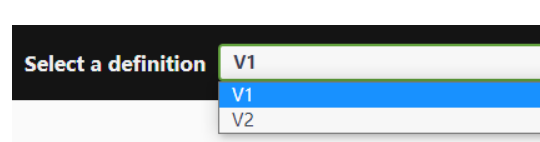
{
"statusCode": 200,
"successful": true,
"message": "version=1.0",
"data": null,
"errorData": null
}
请求 https://localhost:7053/api/v2/Demo/Test{
"statusCode": 200,
"successful": true,
"message": "version=2.0",
"data": null,
"errorData": null
}
不错