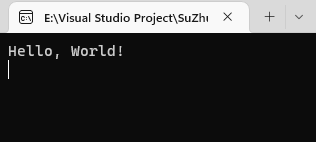- 联系我们
- duidaima.com 版权声明
- 闽ICP备2020021581号
-
 闽公网安备 35020302035485号
闽公网安备 35020302035485号
 闽公网安备 35020302035485号
闽公网安备 35020302035485号
C:\Program Files\dotnet\host\fxr在这个目录下面是你的当前电脑安装的.Net 版本了。比如7.0.0或者其它版本,它是一个文件夹,它的路径看起来是这样:
C:\Program Files\dotnet\host\fxr\7.0.0这个路径下面有一个hostfxr.dll文件,记住它,后面要用。
internal class Program
{
static void Main(string[] args)
{
Console.WriteLine("Hello, World!");
Console.ReadLine();
}
}
把它编译之后,找到它的路径。Host_Path=E:\Visual Studio Project\Test\Test\bin\Debug\net6.0APP路径,也就是的程序编译之后的DLL路径,本例如下:
ConsoleApp=\Visual Studio Project\Test\Test\bin\Debug\net6.0\Test.dll.Net根目录路径:
DotNet_Root=C:\Program Files\dotnet\shared\Microsoft.NETCore.App\6.0.8OK,假如你以上三样准备好了,我们继续下面的步骤。
#include <stdio.h>
#include <Windows.h>
#include "hostfxr.h"
hostfxr_main_startupinfo_fn startupinfo_fptr;// 实例化一个运行时入口函数指针,此指针用以调用了.Net 托管代码里面的Main函数入口
int main(int argc, char** argv)
{
// 堆代码 www.duidaima.com
// 这个就是上面的Host_Path路径。注意CPP里面的路径是双斜杠
const wchar_t* Host_Path = L"E:\\Visual Studio Project\\Test\\Test\\bin\\Debug\\net6.0";
//这个就是上面的ConsoleApp
const wchar_t* ConsoleApp = L"E:\\Visual Studio Project\\Test\\Test\\bin\\Debug\\net6.0\\Test.dll";//这个是上面的AppConsole路径。
//这个呢,就是上面的DotNet_Root路径。
const wchar_t* DotNet_Root = L"C:\\Program Files\\dotnet\\shared\\Microsoft.NETCore.App\\7.0.0";
//这里的argvV参数区别于Main的argv参数,主要用于运行时入口函数指针的参数。
const wchar_t* argvV = L"";
//用LoadLibraryExA加载上面前期准备的步骤里的hostfxr.dll
HMODULE h = LoadLibraryExA("C:\\Program Files\\dotnet\\host\\fxr\\7.0.0\\hostfxr.dll", NULL, 0);
//通过GetProcAddress函数获取到运行时入口函数指针,也就是上面实例化的startupinfo_fptr变量
startupinfo_fptr = (hostfxr_main_startupinfo_fn)GetProcAddress(h, "hostfxr_main_startupinfo");
//通过传入运行时入口函数指针的参数,包括Host_Path,DotNet_Root,ConsoleApp等参数。来运行CLR,用以调用ConsoleApp里面的Main函数入口。
startupinfo_fptr(1, &argvV, Host_Path, DotNet_Root, ConsoleApp);
return 0;
}
然后引入上面步骤二里面保存记事本的文件hostfxr.h。如下图所示: