- 联系我们
- duidaima.com 版权声明
- 闽ICP备2020021581号
-
 闽公网安备 35020302035485号
闽公网安备 35020302035485号
 闽公网安备 35020302035485号
闽公网安备 35020302035485号
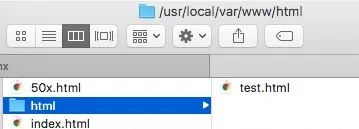
user mengday staff;
http {
server {
listen 80;
server_name localhost;
client_max_body_size 1024M;
# 默认location
location / {
root /usr/local/var/www/html;
index index.html index.htm;
}
}
}
3、访问测试index : 设置首页,当只访问server_name时后面不跟任何路径是不走root直接走index指令的;如果访问路径中没有指定具体的文件,则返回index设置的资源,如果访问http://localhost/html/ 则默认返回index.html
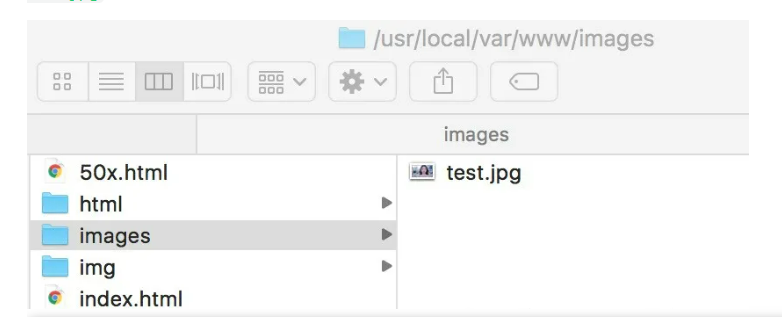
http {
server {
listen 80;
server_name localhost;
set $doc_root /usr/local/var/www;
# 堆代码 duidaima.com
# 默认location
location / {
root /usr/local/var/www/html;
index index.html index.htm;
}
location ^~ /images/ {
root $doc_root;
}
location ~* \.(gif|jpg|jpeg|png|bmp|ico|swf|css|js)$ {
root $doc_root/img;
}
}
}
自定义变量使用set指令,语法 set 变量名值;引用使用变量名值;引用使用变量名; 这里自定义了doc_root变量。使用后缀,如 .jpg、.png 等后缀匹配模式
/ 通用匹配,任何请求都会匹配到
(location =) > (location 完整路径) > (location ^~ 路径) > (location ~,~* 正则顺序) > (location 部分起始路径) > (/)
location = / {
# 精确匹配/,主机名后面不能带任何字符串 /
[ configuration A ]
}
location / {
# 匹配所有以 / 开头的请求。
# 但是如果有更长的同类型的表达式,则选择更长的表达式。
# 如果有正则表达式可以匹配,则优先匹配正则表达式。
[ configuration B ]
}
location /documents/ {
# 匹配所有以 /documents/ 开头的请求,匹配符合以后,还要继续往下搜索。
# 但是如果有更长的同类型的表达式,则选择更长的表达式。
# 如果有正则表达式可以匹配,则优先匹配正则表达式。
[ configuration C ]
}
location ^~ /images/ {
# 匹配所有以 /images/ 开头的表达式,如果匹配成功,则停止匹配查找,停止搜索。
# 所以,即便有符合的正则表达式location,也不会被使用
[ configuration D ]
}
location ~* \.(gif|jpg|jpeg)$ {
# 匹配所有以 gif jpg jpeg结尾的请求。
# 但是 以 /images/开头的请求,将使用 Configuration D,D具有更高的优先级
[ configuration E ]
}
location /images/ {
# 字符匹配到 /images/,还会继续往下搜索
[ configuration F ]
}
location = /test.htm {
root /usr/local/var/www/htm;
index index.htm;
}
注意:location的优先级与location配置的位置无关server {
listen 80;
server_name localhost;
location / {
proxy_pass http://localhost:8081;
proxy_set_header Host $host:$server_port;
# 设置用户ip地址
proxy_set_header X-Forwarded-For $remote_addr;
# 当请求服务器出错去寻找其他服务器
proxy_next_upstream error timeout invalid_header http_500 http_502 http_503;
}
}
当我们访问localhost的时候,就相当于访问 localhost:8081了upstream web_servers {
server localhost:8081;
server localhost:8082;
}
server {
listen 80;
server_name localhost;
#access_log logs/host.access.log main;
location / {
proxy_pass http://web_servers;
# 必须指定Header Host
proxy_set_header Host $host:$server_port;
}
}
访问地址仍然可以获得响应 http://localhost/api/user/login?username=zhangsan&password=111111 ,这种方式是轮询的upstream test {
server localhost:8081 weight=1;
server localhost:8082 weight=3;
server localhost:8083 weight=4 backup;
}
示例是4次请求只有一次被分配到8081上,其他3次分配到8082上。backup是指热备,只有当8081和8082都宕机的情况下才走8083upstream test {
ip_hash;
server localhost:8080;
server localhost:8081;
}
4. fair(第三方)upstream backend {
fair;
server localhost:8080;
server localhost:8081;
}
5. url_hash(第三方)upstream backend {
hash $request_uri;
hash_method crc32;
server localhost:8080;
server localhost:8081;
}
以上5种负载均衡各自适用不同情况下使用,所以可以根据实际情况选择使用哪种策略模式,不过fair和url_hash需要安装第三方模块才能使用。upstream web_servers {
server localhost:8081;
server localhost:8082;
}
server {
listen 80;
server_name localhost;
set $doc_root /usr/local/var/www;
location ~* \.(gif|jpg|jpeg|png|bmp|ico|swf|css|js)$ {
root $doc_root/img;
}
location / {
proxy_pass http://web_servers;
# 必须指定Header Host
proxy_set_header Host $host:$server_port;
}
error_page 500 502 503 504 /50x.html;
location = /50x.html {
root $doc_root;
}
}
六、其他location /permanently/moved/url {
return 301 http://www.example.com/moved/here;
}
2. rewrite指令location /users/ {
rewrite ^/users/(.*)$ /show?user=$1 break;
}
3. error_page指令error_page 404 /404.html;4. 日志
log_format main '$remote_addr - $remote_user [$time_local] "$request" '
'$status $body_bytes_sent "$http_referer" '
'"$http_user_agent" "$http_x_forwarded_for"';
access_log /usr/local/etc/nginx/logs/host.access.log main;
gzip on;
5. deny 指令# 禁止访问某个目录
location ~* \.(txt|doc)${
root $doc_root;
deny all;
}
6. 内置变量