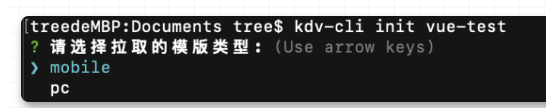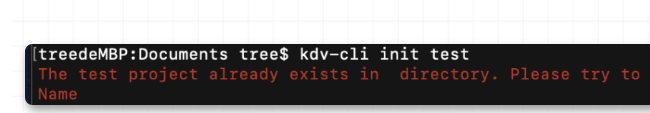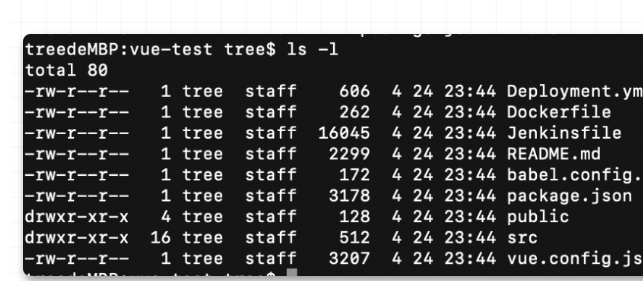- 联系我们
- duidaima.com 版权声明
- 闽ICP备2020021581号
-
 闽公网安备 35020302035485号
闽公网安备 35020302035485号
 闽公网安备 35020302035485号
闽公网安备 35020302035485号
❝没有脚手架,我只能通过copy拷贝代码来完成,这样繁琐又机械化的操作浪费大量时间,而且还可能在拷贝过程中,因为某个细节出错,导致项目出错,排查问题又耗时。或许你可能会想,我们不是可以用vue或者react官方的脚手架来生成模版吗?是,但是这种方式创建的模版不一定符合你内部结构化标准❞
4.可执行shell命令的工具: child_process
#!/usr/bin/env node
const fs = require('fs');
const path = require('path');
const chalk = require('chalk');
const commander = require('commander');
const inquirer = require('inquirer');
const checkDire = require('./utils/checkDire.js');
const { exec } = require('child_process');
const { version } = require('../package.json');
const { promptTypeList } = require('./config');
//堆代码 duidaima.com
//version 版本号
commander.version(version, '-v, --version')
.command('init <projectName>')
.alias("i")
.description("输入项目名称,初始化项目模版")
.action(async (projectName,cmd) => {
await checkDire(path.join(process.cwd(),projectName),projectName); // 检测创建项目文件夹是否存在
inquirer.prompt(promptTypeList).then(result => {
const {url, gitName, val} = result.type;
console.log("您选择的模版类型信息如下:" + val);
console.log('项目初始化拷贝获取中...');
if(!url){
console.log(chalk.red(`${val} 该类型暂不支持...`));
process.exit(1);
}
exec('git clone ' + url, function (error, stdout, stderr) {
if (error !== null) {
console.log(chalk.red(
`clone fail,${error}`
));
return;
}
fs.rename(gitName, projectName, (err)=>{
if (err) {
exec('rm -rf '+gitName, function (err, out) {});
console.log(chalk.red(`The ${projectName} project template already exist`));
} else {
console.log(chalk.green(`The ${projectName} project template successfully create(项目模版创建成功)`));
}
});
});
})
});
commander.parse(process.argv);
这里定义的是npm包命令bin的入口文件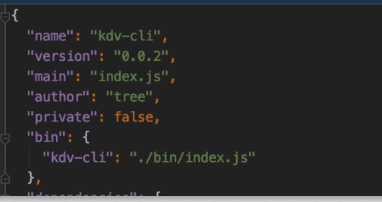
// utils/checkDire.js
const fs = require('fs');
const chalk = require('chalk');
const path = require('path');
module.exports = function (dir,name) {
let isExists = fs.existsSync(dir);
if (isExists) {
console.log(chalk.red(
`The ${name} project already exists in directory. Please try to use another projectName`
));
process.exit(1);
}
配置文件// config/index.js
配置文件
/*
@dest: 使用配置文件
@Author: tree
*/
module.exports = {
promptTypeList:[{
type: 'list',
message: '请选择拉取的模版类型:',
name: 'type',
choices: [{
name: 'mobile',
value: {
url: '',
gitName: 'vue-web-template',
val:'移动端模版'
}
},{
name: 'pc',
value: {
url: 'https://github.com/littleTreeme/vue-web-template.git',
gitName: 'vue-web-template',
val:'PC端模版'
}
}]
}],
};
3.2 工具详解const inquirer = require('inquirer');
const promptList = [
type: 'list',
message: '请选择拉取的模版类型:',
name: 'type',
choices: ['mobile','pc']
];
inquirer.prompt(promptList).then(type => {
console.log(type); // 返回 mobile 或 pc
})
场景如下
const commander = require('commander');
commander.version(version, '-v, --version')
.command('init <projectName>')
.alias("i")
.description("输入项目名称,初始化项目模版")
.action(async (projectName,cmd) => {
console.log(projectName,'你输入的<projectName>')
})
commander.parse(process.argv);
// command – 定义命令行指令,后面可跟上一个name,用空格隔开
// alias – 定义一个更短的命令行指令
// description – 描述,它会在help里面展示
// option – 定义参数
// action – 注册一个callback函数
// parse - 解析命令行
chalkconst chalk = require('chalk');
// 报错日志用红色来显示
chalk.red(`The project already exists in directory. Please try to use another projectName`));
// 成功日志用绿色来显示
chalk.green(`The project template successfully create(项目模版创建成功)`);
3.3 如何使用