- 联系我们
- duidaima.com 版权声明
- 闽ICP备2020021581号
-
 闽公网安备 35020302035485号
闽公网安备 35020302035485号
 闽公网安备 35020302035485号
闽公网安备 35020302035485号
//update-version.js
const path = require('path');
const fs = require('fs');
const newVersion = process.argv[2].replace(/^v/, '');; // 获取命令行参数中的新版本号,并过滤v字头
if (!newVersion) {
console.log('请传入新版本号,版本号遵循semver规范 .eg: 1.0.0, 1.0.1, 1.1.0');
process.exit(1);
}
// 获取当前命令行上下文路径
const currentDirectory = process.cwd();
// 获取 package.json 文件中的版本号
const packageJsonPath = path.join(currentDirectory, 'package.json');
const packageJsonContent = fs.readFileSync(packageJsonPath, 'utf8');
const packageJson = JSON.parse(packageJsonContent);
const currentVersion = packageJson.version;
// 更新 package.json 文件中的版本号
packageJson.version = newVersion;
fs.writeFileSync(packageJsonPath, JSON.stringify(packageJson, null, 2));
console.log(`版本号已从 ${currentVersion} 更新为 ${newVersion}`);
接下来在 package.json script 配置后可以直接使用 npm run version <version> 中触发变更版本号脚本。当然这个前提是想要让这个脚本保留给开发者命令行使用。{
"name": "version workflow",
"version": "1.0.0",
"description": "version update demo",
"main": "index.js",
"scripts": {
// 堆代码 duidaima.com
"version": "node ./scripts/update-version.js"
},
//...
}
CI :如何让发布包的行为直接和代码仓库中的版本号同步?name: Update Package Version
on:
release:
types: [released]
jobs:
update:
runs-on: ubuntu-latest
steps:
- name: Checkout code
uses: actions/checkout@v3
- name: Update package.json
run: |
node ./scripts/update-version.js ${{ github.event.release.tag_name }}
env:
GITHUB_TOKEN: ${{ secrets.GITHUB_TOKEN }}
- name: Commit changes
run: |
git config user.name "Your github name"
git config user.email "your github email"
git add .
git commit -m "Update version to ${{ github.event.release.tag_name }} for release ${{ github.ref }}"
- name: Push changes
uses: ad-m/github-push-action@master
with:
github_token: ${{ secrets.GITHUB_TOKEN }}
我们在 release hook 中的 released 状态下增加了一个 update job。它会做下面几件事情(在脚本步骤中有):在你的仓库发布界面填写正确tag后发布
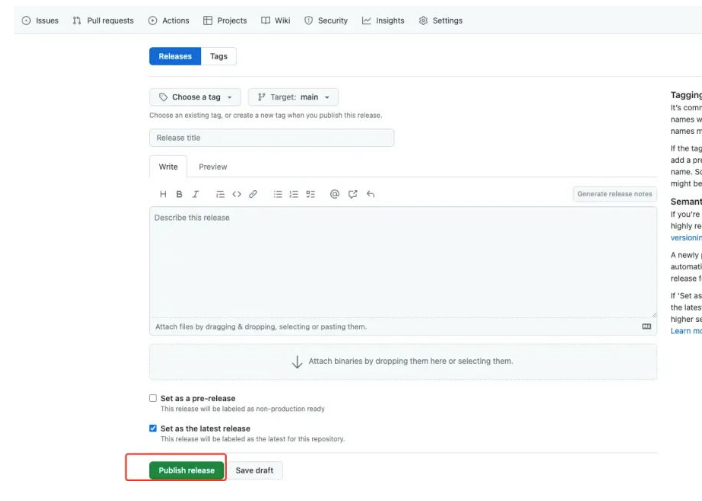

2.各种不熟悉 action 语法取值导致的问题

name: Update Package Version
on:
release:
types: [released]
jobs:
update:
runs-on: ubuntu-latest
steps:
- name: Checkout code
uses: actions/checkout@v3
- name: Update package.json
run: |
node ./scripts/update-version.js ${{ github.event.release.tag_name }}
env:
GITHUB_TOKEN: ${{ secrets.GITHUB_TOKEN }}
- name: Commit changes
run: |
git config user.name "Your github name"
git config user.email "your github email"
git add .
git commit -m "Update version to ${{ github.event.release.tag_name }} for release ${{ github.ref }}"
git_hash=$(git rev-parse --short HEAD)
- name: Push changes
uses: ad-m/github-push-action@master
with:
github_token: ${{ secrets.GITHUB_TOKEN }}
- name: Tag Push changes
run: |
git tag -f ${{ github.event.release.tag_name }} $git_hash
git push --force origin ${{ github.event.release.tag_name }}
env:
GITHUB_TOKEN: ${{ secrets.GITHUB_TOKEN }}
这里相比之前的版本增加了 Tag Push changes 这个步骤,在最后获取这个版本更新产生的 $git_hash强制更新到发布的 tag 上。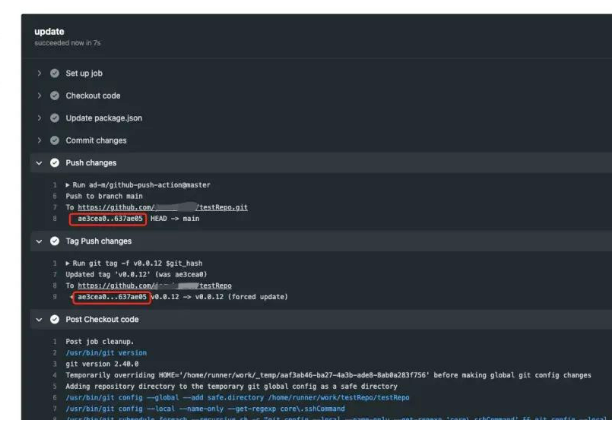
最后我们看版本发布管理中的 tag hash
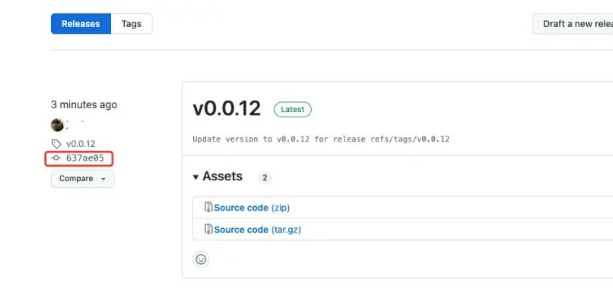
搞定!
- name: Set Git user
env:
GITHUB_ACTOR: ${{ github.actor }}
GITHUB_EMAIL: ${{ github.actor }}@users.noreply.github.com
run: |
git config --global user.name "${{ env.GITHUB_ACTOR }}"
git config --global user.email "${{ env.GITHUB_EMAIL }}"
这样我们最终的 Github action 脚本长这样:name: Update Package Version
on:
release:
types: [released]
jobs:
update:
runs-on: ubuntu-latest
steps:
- name: Checkout code
uses: actions/checkout@v3
- name: Update package.json
run: |
node ./scripts/update-version.js ${{ github.event.release.tag_name }}
env:
GITHUB_TOKEN: ${{ secrets.GITHUB_TOKEN }}
- name: Set Git user
env:
GITHUB_ACTOR: ${{ github.actor }}
GITHUB_EMAIL: ${{ github.actor }}@users.noreply.github.com
run: |
git config --global user.name "${{ env.GITHUB_ACTOR }}"
git config --global user.email "${{ env.GITHUB_EMAIL }}"
- name: Commit changes
run: |
git add .
git commit -m "Update version to ${{ github.event.release.tag_name }} for release ${{ github.ref }}"
git_hash=$(git rev-parse --short HEAD)
- name: Push changes
uses: ad-m/github-push-action@master
with:
github_token: ${{ secrets.GITHUB_TOKEN }}
- name: Tag Push changes
run: |
git tag -f ${{ github.event.release.tag_name }} $git_hash
git push --force origin ${{ github.event.release.tag_name }}
env:
GITHUB_TOKEN: ${{ secrets.GITHUB_TOKEN }}
最后