- 联系我们
- duidaima.com 版权声明
- 闽ICP备2020021581号
-
 闽公网安备 35020302035485号
闽公网安备 35020302035485号
 闽公网安备 35020302035485号
闽公网安备 35020302035485号

<!DOCTYPE html>
<html>
<head>
<meta charset="utf-8">
<title>堆代码 duidaima.com</title>
</head>
<body>
<h1>Web Speech API Demo</h1>
<p>请说出一些文字:</p>
<textarea id="input" cols="50" rows="5"></textarea>
<br>
<button id="speakBtn">语言合成</button>
<button id="transcribeBtn">语音识别</button>
<br>
<p id="transcription"></p>
<script>
const recognition = new webkitSpeechRecognition(); // 实例化语音识别对象
recognition.continuous = true; // 连续识别,直到 stop() 被调用
const transcribeBtn = document.getElementById('transcribeBtn');
transcribeBtn.addEventListener('click', function() {
recognition.start(); // 开始语音识别
});
recognition.onresult = function(event) {
let result = '';
for (let i = event.resultIndex; i < event.results.length; i++) {
result += event.results[i][0].transcript;
}
const transcript = document.getElementById('transcription');
transcript.innerHTML = result; // 显示语音识别结果
};
const speakBtn = document.getElementById('speakBtn');
speakBtn.addEventListener('click', function() {
const text = document.getElementById('input').value; // 获取文本框中的文本
const msg = new SpeechSynthesisUtterance(text); // 实例化语音合成对象
window.speechSynthesis.speak(msg); // 开始语音合成
});
</script>
</body>
</html>
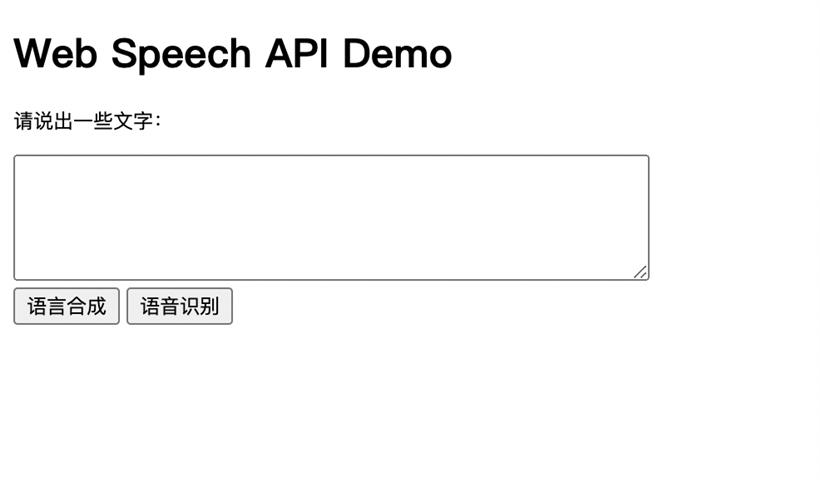
这个例子很简单,点击语音识别可以将文字识别再文本框中。输入文字,电脑可以合成语音, 但是电脑合成的声音比较机械,不够逼真,因此我们可以使用微软的语音合成,大家可以访问这个地址体验。
https://speech.microsoft.com/audiocontentcreation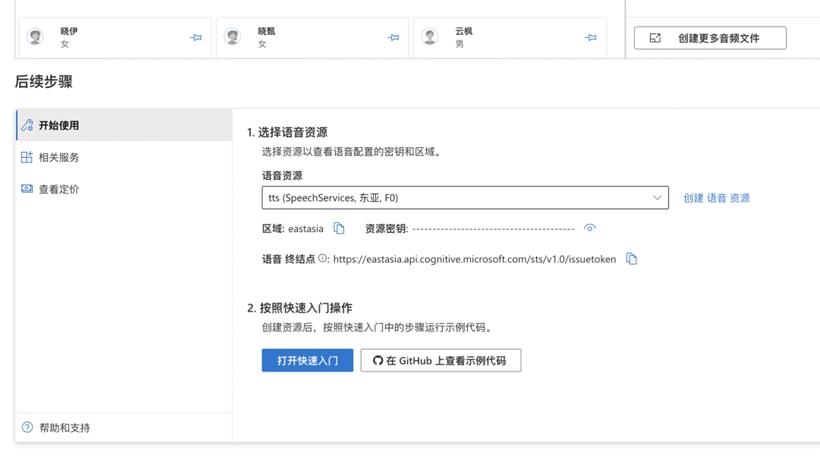
<!DOCTYPE html>
<html>
<head>
<meta charset="utf-8" />
<title>堆代码 duidaima.com</title>
</head>
<body>
<h1>Web Speech API + ChatGPT API</h1>
<button id="transcribeBtn">按住说话</button>
<br />
<p id="transcription"></p>
<script src="https://aka.ms/csspeech/jsbrowserpackageraw"></script>
<script>
async function requestOpenAI(content) {
const BASE_URL = ``
const OPENAI_API_KEY = 'sk-xxxxx'
const messages = [
{
role: 'system',
content: 'You are a helpful assistant',
},
{ role: 'user', content },
]
const res = await fetch(
`${BASE_URL || 'https://api.openai.com'}/v1/chat/completions`,
{
method: 'POST',
headers: {
'Content-Type': 'application/json',
authorization: `Bearer ${OPENAI_API_KEY}`,
},
body: JSON.stringify({
model: 'gpt-3.5-turbo',
messages,
temperature: 0.7,
top_p: 1,
frequency_penalty: 0,
presence_penalty: 0,
}),
}
)
const response = await res.json()
const result = response.choices[0].message.content
console.log(result)
return result
}
// 下载 mp3 文件
function download(result) {
const blob = new Blob([result.audioData])
const url = URL.createObjectURL(blob)
const link = document.createElement('a')
link.href = url
link.download = 'filename.mp3' // set the filename here
document.body.appendChild(link)
link.click()
document.body.removeChild(link)
URL.revokeObjectURL(url)
}
function synthesizeSpeech(text) {
const sdk = SpeechSDK
const speechConfig = sdk.SpeechConfig.fromSubscription(
'TTS_KEY',
'TTS_REGION'
)
const audioConfig = sdk.AudioConfig.fromDefaultSpeakerOutput()
const speechSynthesizer = new SpeechSDK.SpeechSynthesizer(
speechConfig,
audioConfig
)
// 可以更改 Ssml 来改变声音
speechSynthesizer.speakSsmlAsync(
`<speak xmlns="http://www.w3.org/2001/10/synthesis" xmlns:mstts="http://www.w3.org/2001/mstts" xmlns:emo="http://www.w3.org/2009/10/emotionml" version="1.0" xml:lang="zh-CN"><voice name="zh-CN-XiaoxiaoNeural">${text}</voice></speak>`,
(result) => {
if (result) {
speechSynthesizer.close()
return result.audioData
}
},
(error) => {
console.log(error)
speechSynthesizer.close()
}
)
}
const SpeechRecognition =
window.SpeechRecognition || webkitSpeechRecognition
const recognition = new SpeechRecognition() // 实例化语音识别对象
recognition.continuous = true // 连续识别,直到 stop() 被调用
recognition.lang = 'cmn-Hans-CN' // 普通话 (中国大陆)
const transcribeBtn = document.getElementById('transcribeBtn')
let record = false
transcribeBtn.addEventListener('mousedown', function () {
record = true
recognition.start() // 开始语音识别
console.log('开始语音识别')
transcribeBtn.textContent = '正在录音...'
})
transcribeBtn.addEventListener('mouseup', function () {
transcribeBtn.textContent = '按住说话'
record = false
recognition.stop()
})
recognition.onend = () => {
console.log('停止语音识别')
transcribeBtn.textContent = '开始'
record = false
}
recognition.onerror = function (event) {
console.log(event.error)
}
recognition.onresult = function (event) {
console.log(event)
let result = ''
for (let i = event.resultIndex; i < event.results.length; i++) {
result += event.results[i][0].transcript
}
console.log(result)
const transcript = document.getElementById('transcription')
const p = document.createElement('p')
p.textContent = result
transcript.appendChild(p) // 显示语音识别结果
requestOpenAI(result).then((res) => {
const p = document.createElement('p')
p.textContent = res
transcript.appendChild(p)
synthesizeSpeech(res)
})
}
</script>
</body>
</html>
上面代码中: