- 联系我们
- duidaima.com 版权声明
- 闽ICP备2020021581号
-
 闽公网安备 35020302035485号
闽公网安备 35020302035485号
 闽公网安备 35020302035485号
闽公网安备 35020302035485号
新手引导功能能够提供用户友好的导航和操作指导,帮助用户快速熟悉应用程序或网站的界面和功能,并提供必要的提示和帮助,以提升用户体验和应用程序的可用性。
Intro.js:
Intro.js 是一个流行的开源 JavaScript 库,提供了丰富的功能来创建交互式的网页新手引导。它支持高亮显示特定元素、添加提示文本和步骤导航等功能,并提供灵活的配置选项,内置了好几种主题可以使用。商用收费,可以去官网了解下(Lifetime license. Once-off payment.一生的许可证。一旦付款。基础版本一个项目9.99刀等服务)。
/**
* 堆代码 duidaima.com
* 引入依赖 js、css
* <link rel="stylesheet" href="https://unpkg.com/intro.js/introjs.css"/>
* <script src="https://unpkg.com/intro.js/intro.js"></script>
*
*/
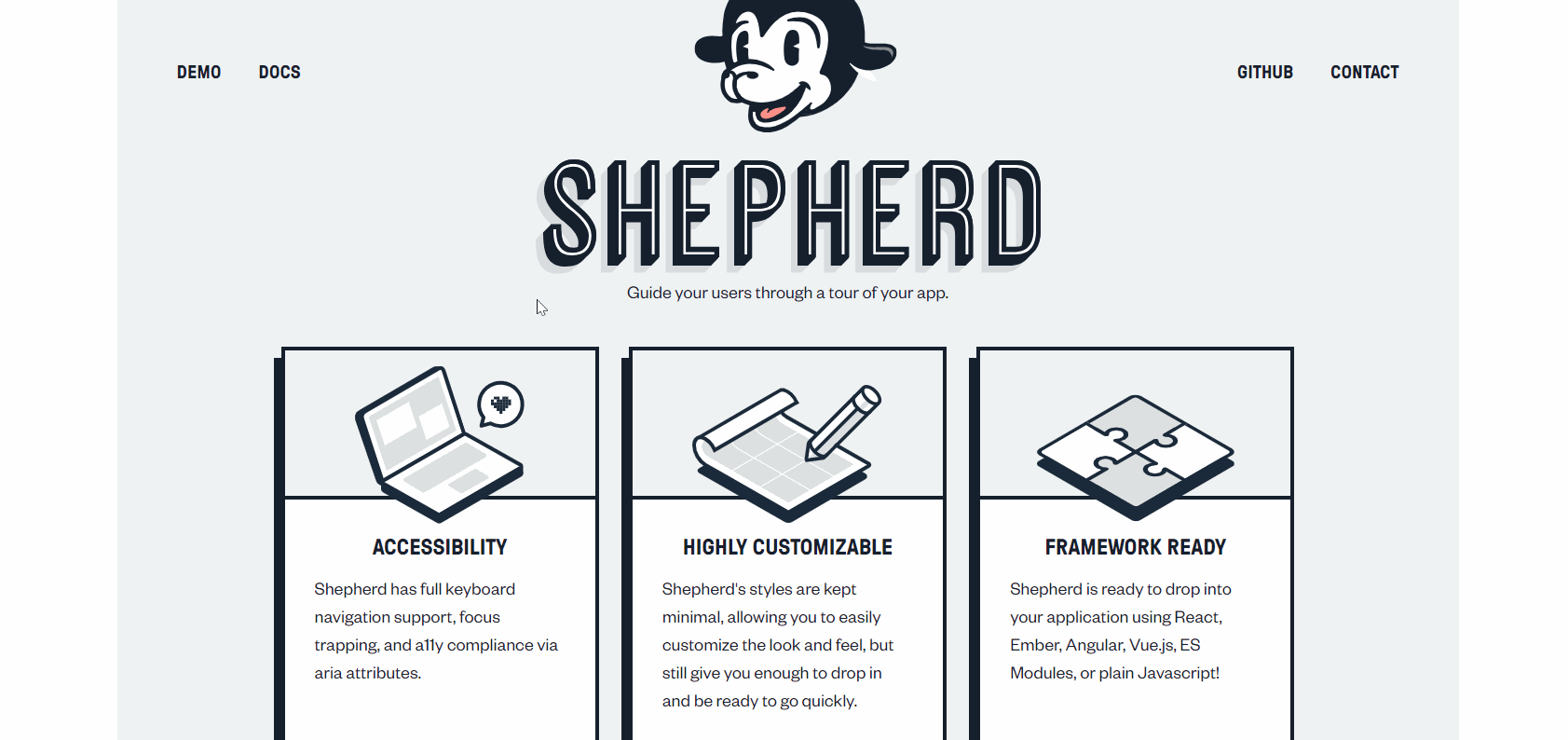
introJs().setOptions({
steps: [{
intro: "Hello world!"
}, {
element: document.querySelector('#login'),
intro: "Click here to login!"
}]
}).start();
Shepherd:
Shepherd 是一个基于 JavaScript 的插件,专注于为网页提供新手引导功能。它提供了易于使用的 API,允许开发人员定义引导序列、高亮显示 DOM 元素、添加提示和按钮等。
/**
* 引入依赖 js、css
* <link rel="stylesheet" href="shepherd.js/dist/css/shepherd.css"/>
* <script src="shepherd.js/dist/js/shepherd.min.js"></script>
*
*/
const tour = new Shepherd.Tour({
defaultStepOptions: {
cancelIcon: {
enabled: true
},
classes: 'class-1 class-2',
scrollTo: { behavior: 'smooth', block: 'center' }
}
});
tour.addStep({
title: 'Creating a Shepherd Tour',
text: `Creating a Shepherd tour is easy. too!\
Just create a \`Tour\` instance, and add as many steps as you want.`,
attachTo: {
element: '.hero-example',
on: 'bottom'
},
buttons: [
{
action() {
return this.back();
},
classes: 'shepherd-button-secondary',
text: 'Back'
},
{
action() {
return this.next();
},
text: 'Next'
}
],
id: 'creating'
});
tour.start();
Driver.js:
Driver.js 是一个轻量级的、无依赖的 JavaScript 库,用于实现网页的新手引导。它具有简单的API,支持高亮显示元素、添加提示文本、自动导航等功能,同时提供了自定义主题的能力。
const driver = new Driver();
// Define the steps for introduction
driver.defineSteps([
{
element: '#first-element-introduction',
popover: {
className: 'first-step-popover-class',
title: 'Title on Popover',
description: 'Body of the popover',
position: 'left'
}
},
{
element: '#second-element-introduction',
popover: {
title: 'Title on Popover',
description: 'Body of the popover',
position: 'top'
}
},
{
element: '#third-element-introduction',
popover: {
title: 'Title on Popover',
description: 'Body of the popover',
position: 'right'
}
},
]);
// Start the introduction
driver.start();
怎么实现新手引导
class CustomDriver {
currentStep = 0;
steps = [];
constructor() {
}
defineSteps(steps = []) {
// 存放一下 steps
this.steps = steps;
}
setDomZIndex() {
}
scrollToCenter() {
}
setDomBg() {
}
setPopover() {
}
start() {
// 开始
// 1. 新建遮罩层dom插入body
// 2. 新建白色底块
// 3. 新建popover 插入body
this.next();
}
next() {
//1. 给当前引导dom设置定位加权重;
this.setDomZIndex();
//2. 使用`getBoundingClientRect()`获取到需要引导得dom得位置信息 x、y、top、left、right、bottom等信息
//3. 需要计算是否有滚动轴,把中焦点定位到当前屏幕得中间
this.scrollToCenter();
//4. 设置白色底块大小和位置
this.setDomBg();
//5. 动态设置popover内信息
this.setPopover();
this.currentStep++;
}
prev() {
this.currentStep--;
if(this.currentStep < 0) return;
this.setDomZIndex();
this.scrollToCenter();
this.setDomBg();
this.setPopover();
}
done() {
// 删除创建得dom、popover等定位相关属性
}
}
const customDriver = new CustomDriver();
customDriver.defineSteps([
{
element: '#first-element-introduction',
popover: {
className: 'first-step-popover-class',
title: 'Title on Popover',
description: 'Body of the popover',
position: 'left'
}
},]);
// Start the introduction
customDriver.start();
给白色高亮块设置过渡值就能达到平移效果了,还需要再考虑下一个点就是有些出现滚动条并不是再body,他可能再某个块div里面我们需要先把这个元素可见,那就是一直以当前元素递归到body设置到元素可见。 以上就是一个简单得实现方案。第二种使用一个css属性box-shadow,设置原引导得dombox-shadow: 0 0 0 5000px rgba(0, 0, 0, 0.5);,好处就是不用设置元素得定位属性、遮罩层以及背景高亮色了,可以直接设置box-shadow 达到效果,其他还是要自己写popover等。可以参考以下一篇文章利用这个css属性,你也能轻松实现一个新手引导库。