- 联系我们
- duidaima.com 版权声明
- 闽ICP备2020021581号
-
 闽公网安备 35020302035485号
闽公网安备 35020302035485号
 闽公网安备 35020302035485号
闽公网安备 35020302035485号
module.exports = {
module: {
rules: [
{
test: /.(|ts|tsx|js|jsx)$/,
// 只解析 src 文件夹下的 ts、tsx、js、jsx 文件
// include 可以是数组,表示多个文件夹下的模块都要解析
include: path.resolve(__dirname, '../src'),
use: [ 'thread-loader', 'babel-loader'],
// 堆代码 duidaima.com
//当然也可以配置 exclude,表示 loader 解析时不会编译这部分文件
//同样 exclude 也可以是数组
exclude: /node_modules/,
}
]
}
}
还需注意一个点就是要确保 loader 的准确性,比如不要使用 less-loader 去解析 css 文件。module.export = {
resolve: {
// 按照 tsx、ts、jsx、js 的顺序匹配,若没匹配到则报错
extensions: ['.tsx', '.ts', '.jsx', '.js'],
}
}
别名module.exports = {
resolve: {
alias: {
//把 src 文件夹别名为 @
//引入 src 下的文件就可以 import xxx from '@/xxx'
'@': path.join(__dirname, '../src')
}
}
}
// 引入 src 下的某个模块时
import XXX from '@/xxx/xxx.tsx'
缓存module.exports = {
module: {
rules: [
{
test: /.jsx?$/,
use: [
{
loader: 'babel-loader',
options: {
cacheDirectory: true,
},
}
]
}
]
}
}
当我们编译后,会在 /node_modules/.cache/babel-loader 产生对应的缓存文件夹,在下一次编译时,将会尝试读取缓存来避免在每次执行时,可能产生的、高性能消耗的编译过程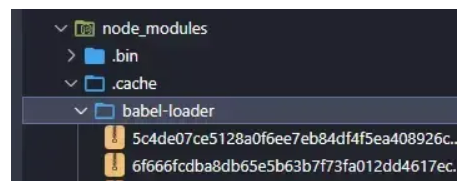

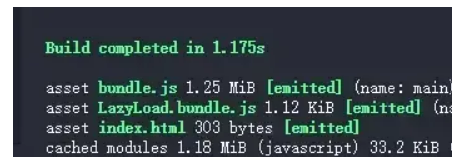
module.exports = {
module: {
rules: [
{
test: /.jsx?$/,
use: [
'cache-loader',
"babel-loader"
],
}
]
}
}
编译后同样多一个 /node_modules/.cache/cache-loader 缓存目录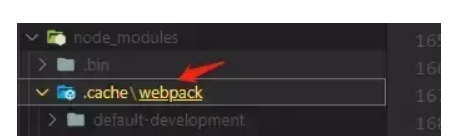
module.exports = {
cache: {
type: 'filesystem'
}
}
编译后会多出 /node_modules/.cache/webpack 缓存目录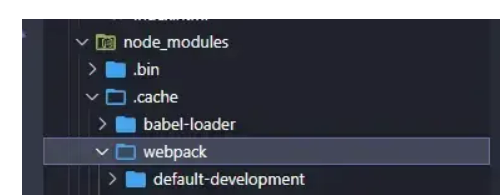
module.exports = {
module: {
rules: [
{
test: /.jsx?$/,
use: [
// 开启多进程打包。
{
loader: 'thread-loader',
options: {
workers: 3 // 开启 3个 进程
}
},
{
loader: 'babel-loader',
}
]
}
]
}
}
放置在这个 thread-loader 之后的 loader 就会在一个单独的 worker 池(worker pool) 中运行。每个 worker 都是一个单独的有 600ms 限制的 node.js 进程。同时跨进程的数据交换也会被限制。所以建议仅在耗时的 loader 上使用。若项目文件不算多就不要使用,毕竟开启多个线程也会存在性能开销。module.export = {
resolve: {
modules: [path.resolve(__dirname, 'node_modules')]
}
}
构建结果优化const TerserPlugin = require('terser-webpack-plugin');
module.exports = {
optimization: {
// 开启压缩
minimize: true,
// 压缩工具
minimizer: [
new TerserPlugin({}),
],
},
}
需要注意一个地方:生产环境会默认配置terser-webpack-plugin,所以如果你还有其它压缩插件使用的话需要将TerserPlugin显示配置或者使用...,否则terser-webpack-plugin会被覆盖。const TerserPlugin = require("terser-webpack-plugin");
optimization: {
minimize: true,
minimizer: [
new TerserPlugin({}), // 显示配置
// "...", // 或者使用展开符,启用默认插件
// 其它压缩插件
new CssMinimizerPlugin(),
],
},
压缩 cssconst MiniCssExtractPlugin = require("mini-css-extract-plugin");
const CssMinimizerPlugin = require("css-minimizer-webpack-plugin");
module.exports = {
module: {
rules: [
{
test: /.css$/,
use: [
// 堆代码 duidaima.com
// 提取成单独的文件
MiniCssExtractPlugin.loader,
"css-loader"
],
exclude: /node_modules/,
},
]
},
plugins: [
new MiniCssExtractPlugin({
// 定义输出文件名和目录
filename: "asset/css/main.css",
})
],
optimization: {
minimize: true,
minimizer: [
// 压缩 css
new CssMinimizerPlugin({}),
],
},
}
压缩 htmlmodule.export = {
plugins: [
new HtmlWebpackPlugin({
// 动态生成 html 文件
template: "./index.html",
minify: {
// 压缩HTML
removeComments: true, // 移除HTML中的注释
collapseWhitespace: true, // 删除空⽩符与换⾏符
minifyCSS: true // 压缩内联css
},
})
]
}
压缩图片module.exports = {
module: {
rules: [
{
test: /.(png|jpg|gif|jpeg|webp|svg)$/,
use: [
"file-loader",
{
loader: "image-webpack-loader",
options: {
mozjpeg: {
progressive: true,
},
optipng: {
enabled: false,
},
pngquant: {
quality: [0.65, 0.9],
speed: 4,
},
gifsicle: {
interlaced: false,
},
},
},
],
exclude: /node_modules/, //排除 node_modules 目录
},
]
},
}
按需加载const List = lazyComponent('list', () => import(/* webpackChunkName: "list" */ '@/pages/list'));
const Edit = lazyComponent('edit', () => import(/* webpackChunkName: "list" */ '@/pages/edit'));
但需要注意一点:动态导入 import() 一个模块,这个模块就不能再出现被其他模块使用 同步 import 方式导入。比如,一个路由模块在注册 <Route /> 时采用动态 import() 导入,但在这个模块对外暴露了一些变量方法供其他子模块使用,在这些子模块中使用了同步 ESModule import 方式引入,这就造成了 动态 import() 的失效。document.getElementById('btn1').onclick = function() {
import(
/* webpackChunkName: "btnChunk" */
/* webpackPrefetch: true*/
'./module1.js'
).then(fn => fn.default());
}
这行代码表示在浏览器空闲时加载 module1.js 模块,并且单独拆一个 chunk,叫做 btnChunk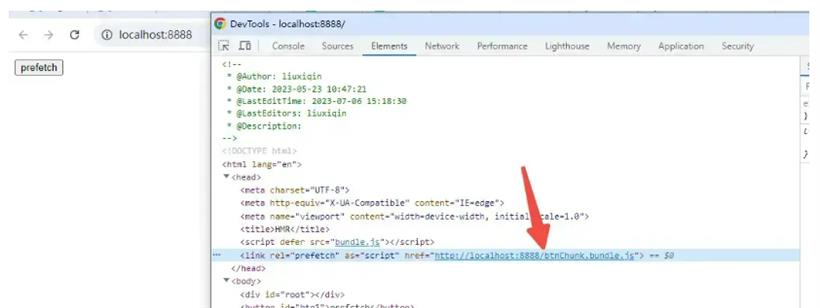
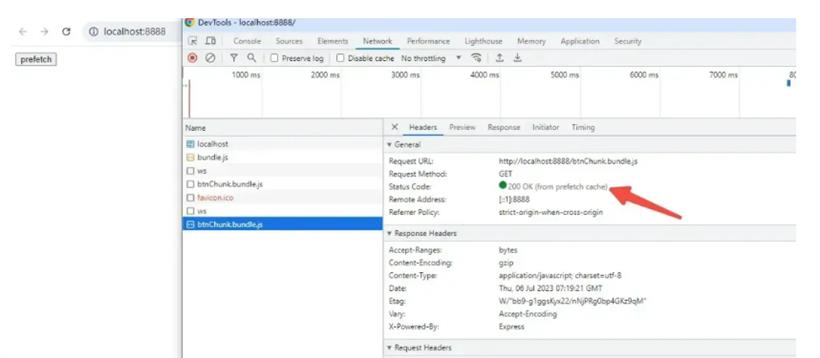
module.exports = {
//...
optimization: {
splitChunks: {
chunks: 'async', // 值有 `all`,`async` 和 `initial`
minSize: 20000, // 生成 chunk 的最小体积(以 bytes 为单位)。
minRemainingSize: 0,
minChunks: 1, // 拆分前必须共享模块的最小 chunks 数。
maxAsyncRequests: 30, // 按需加载时的最大并行请求数。
maxInitialRequests: 30, // 入口点的最大并行请求数。
enforceSizeThreshold: 50000,
cacheGroups: {
defaultVendors: {
test: /[/]node_modules[/]/, //第三方模块拆出来
priority: -10,
reuseExistingChunk: true,
},
util.vendors: {
test: /[/]utils[/]/, //公共模块拆出来
minChunks: 2,
priority: -20,
reuseExistingChunk: true,
},
},
},
},
};
tree shaking4.只能处理 JS 相关冗余代码,不能处理 CSS 冗余代码。
const path = require("path");
const PurgecssPlugin = require("purgecss-webpack-plugin");
const glob = require("glob"); // 文件匹配模式
module.exports = {
//...
plugins: [
...
new PurgeCSSPlugin({
paths: glob.sync(`${PATH.src}/**/*`, { nodir: true }),
})
// Add your plugins here
// Learn more about plugins from https://webpack.js.org/configuration/plugins/
],
};
gzip前端除了在打包的时候将无用的代码或者 console、注释剔除之外。我们还可以使用 Gzip 对资源进行进一步压缩。那么浏览器和服务端是如何通信来支持 Gzip 呢?当用户访问 web 站点的时候,会在 request header 中设置 accept-encoding:gzip,表明浏览器是否支持 Gzip。服务器在收到请求后,判断如果需要返回 Gzip 压缩后的文件那么服务器就会先将我们的 JS\CSS 等其他资源文件进行 Gzip 压缩后再传输到客户端,同时将 response headers 设置 content-encoding:gzip。反之,则返回源文件。
const CompressionWebpackPlugin = require("compression-webpack-plugin"); // 需要安装
module.exports = {
plugins: [
new CompressionWebpackPlugin()
]
}
作用域提升module.exports = {
//方式1
mode: 'production',
//方式2
plugins: [
// 开启 Scope Hoisting 功能
new webpack.optimize.ModuleConcatenationPlugin()
]
}