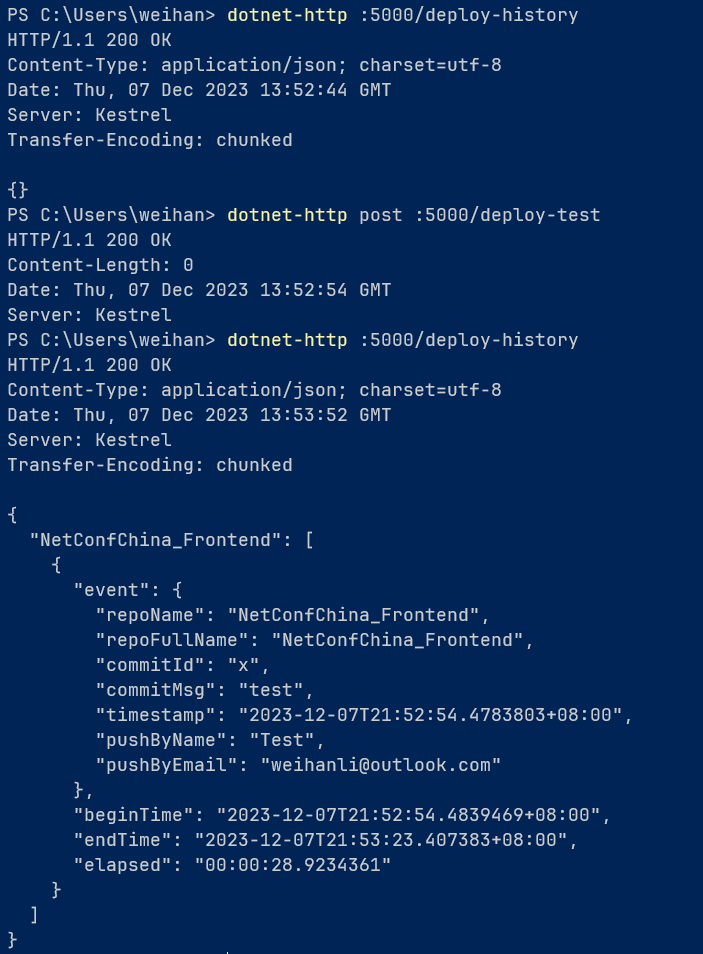- 联系我们
- duidaima.com 版权声明
- 闽ICP备2020021581号
-
 闽公网安备 35020302035485号
闽公网安备 35020302035485号
 闽公网安备 35020302035485号
闽公网安备 35020302035485号
2.安装 git/nodejs/yarn 等
public sealed class MyWebhookEventProcessor: WebhookEventProcessor
{
private readonly IEventPublisher _eventPublisher;
private readonly ILogger<MyWebhookEventProcessor> _logger;
// 堆代码 duidaima.com
public MyWebhookEventProcessor(IEventPublisher eventPublisher, ILogger<MyWebhookEventProcessor> logger)
{
_eventPublisher = eventPublisher;
_logger = logger;
}
protected override async Task ProcessPushWebhookAsync(WebhookHeaders headers, PushEvent pushEvent)
{
var (repoName, repoFullName, commitId, commitMsg) = (pushEvent.Repository?.Name, pushEvent.Repository?.FullName, pushEvent.HeadCommit?.Id, pushEvent.HeadCommit?.Message);
var (name, email) = (pushEvent.Pusher.Name, pushEvent.Pusher.Email);
if (string.IsNullOrEmpty(commitId)
|| string.IsNullOrEmpty(commitMsg)
|| string.IsNullOrEmpty(repoName)
|| commitMsg.IndexOf("skip-ci", StringComparison.OrdinalIgnoreCase) > -1
|| commitMsg.IndexOf("skip-cd", StringComparison.OrdinalIgnoreCase) > -1
|| commitMsg.IndexOf("cd-skip", StringComparison.OrdinalIgnoreCase) > -1
)
{
return;
}
_logger.LogInformation("Push event received {RepoName} {CommitId} {CommitMsg} {PushByName} {PushByEmail}",
repoName, commitId, commitMsg, name, email);
// process push event
var githubPushEvent = new GithubPushEvent
{
RepoName = repoName,
RepoFullName = repoFullName ?? repoName,
CommitId = commitId,
CommitMsg = commitMsg,
Timestamp = DateTimeOffset.Parse(pushEvent.HeadCommit!.Timestamp),
PushByName = name,
PushByEmail = email ?? string.Empty
};
await _eventPublisher.PublishAsync(githubPushEvent);
}
}
我们可以从 push event 的信息里找到 commit 相关的信息,这里加了一个判断如果 commit message 里包含了 skip-ci/skip-cd/cd-skip 类的信息,我们会将不会进行部署,之后是通过一个 EventPublisher 将 push event 发布到 queue 里。public sealed class EventHandler : BackgroundService, IEventPublisher
{
private readonly ILogger<EventHandler> _logger;
private readonly IConfiguration _configuration;
private readonly IDeployHistoryRepository _deployHistoryRepository;
private readonly Channel<GithubPushEvent> _channel =
Channel.CreateBounded<GithubPushEvent>(new BoundedChannelOptions(3)
{
FullMode = BoundedChannelFullMode.DropOldest
});
public EventHandler(ILogger<EventHandler> logger, IConfiguration configuration, IDeployHistoryRepository deployHistoryRepository)
{
_logger = logger;
_configuration = configuration;
_deployHistoryRepository = deployHistoryRepository;
}
private readonly TimeSpan _period = TimeSpan.FromSeconds(10);
public bool Publish<TEvent>(TEvent @event) where TEvent : class, IEventBase
{
throw new NotImplementedException();
}
public async Task<bool> PublishAsync<TEvent>(TEvent @event) where TEvent : class, IEventBase
{
if (@event is not GithubPushEvent githubPushEvent)
{
throw new NotSupportedException();
}
await _channel.Writer.WriteAsync(githubPushEvent);
return true;
}
protected override async Task ExecuteAsync(CancellationToken stoppingToken)
{
await foreach (var githubPushEvent in _channel.Reader.ReadAllAsync(stoppingToken))
{
var beginTime = DateTimeOffset.Now;
try
{
await HandleGithubPushEvent(githubPushEvent);
var endTime = DateTimeOffset.Now;
var elapsed = endTime - beginTime;
_logger.LogInformation("{RepoName} Deploy done in {Elapsed}, last commit msg: {CommitMsg}, {PushedBy}, please help check the result",
githubPushEvent.RepoName, elapsed, githubPushEvent.CommitMsg, githubPushEvent.PushByEmail);
var deployHistory = new DeployHistory
{
Event = githubPushEvent,
BeginTime = beginTime,
EndTime = endTime,
Elapsed = elapsed
};
_deployHistoryRepository.AddDeployHistory(githubPushEvent.RepoName, deployHistory);
}
catch (Exception e)
{
_logger.LogError(e, "{Method} Exception", nameof(HandleGithubPushEvent));
}
await Task.Delay(_period, stoppingToken);
}
}
private async Task HandleGithubPushEvent(GithubPushEvent githubPushEvent)
{
// find repo, exec git pull
var repoRoot = _configuration.GetRequiredAppSetting("RepoRoot");
var repoFolder = Path.Combine(repoRoot, githubPushEvent.RepoName);
if (!Directory.Exists(repoFolder))
{
throw new InvalidOperationException($"Repo({githubPushEvent.RepoName}) not exists in path {repoFolder}");
}
if (_configuration.GetAppSetting("PreferLibGit2Sharp", false))
{
using var repo = new Repository(repoFolder);
// Credential information to fetch
var options = new PullOptions
{
FetchOptions = new FetchOptions
{
CredentialsProvider = (_, _, _) =>
new UsernamePasswordCredentials()
{
Username = _configuration["GitCredential:Name"],
Password = _configuration["GitCredential:Token"]
}
} };
// User information to create a merge commit
var signature = new Signature(new Identity(_configuration["GitCredential:Name"], _configuration["GitCredential:Email"]), DateTimeOffset.Now);
// Pull
RetryHelper.TryInvoke(() => Commands.Pull(repo, signature, options), 10);
}
else
{
var gitPath = ApplicationHelper.ResolvePath("git") ?? _configuration.GetRequiredAppSetting("GitPath");
var gitPullResult = await RetryHelper.TryInvokeAsync(() => CommandExecutor.ExecuteAndCaptureAsync(gitPath, "pull", repoFolder)!,
r => r?.ExitCode == 0, 10);
if (gitPullResult?.ExitCode != 0)
{
throw new InvalidOperationException($"Error when git pull, exitCode: {gitPullResult?.ExitCode}, {gitPullResult?.StandardError}");
}
}
var nodePath = _configuration.GetRequiredAppSetting("NodePath");
var previousPath = Environment.GetEnvironmentVariable("PATH") ?? string.Empty;
var updatedPath = previousPath.EndsWith(';') ? $"{previousPath}{nodePath}" : $"{previousPath};{nodePath}";
_logger.LogInformation("Previous environment path: {PreviousPath}, updatedPath: {UpdatedPath}", previousPath, updatedPath);
var yarnPath = ApplicationHelper.ResolvePath("yarn.cmd") ?? _configuration.GetRequiredAppSetting("YarnPath");
// exec yarn
var yarnResult = await CommandExecutor.ExecuteAndCaptureAsync(yarnPath, null, repoFolder, info =>
{
if (_configuration.GetAppSetting<bool>("AddNodeOptionsEnv"))
info.EnvironmentVariables.Add("NODE_OPTIONS", "--openssl-legacy-provider");
info.EnvironmentVariables["NODE_PATH"] = nodePath;
info.EnvironmentVariables["PATH"] = updatedPath;
var processUser = _configuration["ProcessUserCredential:UserName"];
if (!string.IsNullOrEmpty(processUser))
{
info.UserName = processUser;
if (OperatingSystem.IsWindows() && !string.IsNullOrEmpty(_configuration["ProcessUserCredential:Password"]))
info.PasswordInClearText = Convert.FromBase64String(_configuration["ProcessUserCredential:Password"]).GetString();
}
});
if (yarnResult.ExitCode != 0)
{
_logger.LogError("Error when yarn, exitCode: {ExitCode}, output: {Output}, error: {Error}",
yarnResult.ExitCode, yarnResult.StandardOut, yarnResult.StandardError);
throw new InvalidOperationException($"Error when yarn, exitCode: {yarnResult.ExitCode}");
}
// cleanup previous dist folder
var distFolder = Path.Combine(repoFolder, "dist");
if (Directory.Exists(distFolder))
Directory.Delete(distFolder, true);
// exec yarn build
var buildResult = await CommandExecutor.ExecuteAndCaptureAsync(yarnPath, "build", repoFolder, info =>
{
if (_configuration.GetAppSetting<bool>("AddNodeOptionsEnv"))
info.EnvironmentVariables.Add("NODE_OPTIONS", "--openssl-legacy-provider");
info.EnvironmentVariables["NODE_PATH"] = nodePath;
info.EnvironmentVariables["PATH"] = updatedPath;
var processUser = _configuration["ProcessUserCredential:UserName"];
if (!string.IsNullOrEmpty(processUser))
{
info.UserName = processUser;
if (OperatingSystem.IsWindows() && !string.IsNullOrEmpty(_configuration["ProcessUserCredential:Password"]))
info.PasswordInClearText = Convert.FromBase64String(_configuration["ProcessUserCredential:Password"]).GetString();
}
});
if (buildResult.ExitCode != 0)
{
_logger.LogError("Error when yarn build, exitCode: {ExitCode}, output: {Output}, error: {Error}",
buildResult.ExitCode, buildResult.StandardOut, buildResult.StandardError);
throw new InvalidOperationException($"Error when yarn build, exitCode: {buildResult.ExitCode}");
}
// copy dist to site folder
var siteFolder = _configuration[$"AppSettings:RepoSiteMappings:{githubPushEvent.RepoName}"];
if (string.IsNullOrEmpty(siteFolder))
{
_logger.LogError("No site name mapped, RepoName: {RepoName}", githubPushEvent.RepoName);
throw new InvalidOperationException($"Error when yarn build, exitCode: {buildResult.ExitCode}");
}
CopyDirectory(distFolder, siteFolder, true);
}
// https://learn.microsoft.com/en-us/dotnet/standard/io/how-to-copy-directories
private static void CopyDirectory(string sourceDir, string destinationDir, bool recursive)
{
// Get information about the source directory
var dir = new DirectoryInfo(sourceDir);
// Check if the source directory exists
if (!dir.Exists)
throw new DirectoryNotFoundException($"Source directory not found: {dir.FullName}");
// Cache directories before we start copying
var dirs = dir.GetDirectories();
// Create the destination directory
Directory.CreateDirectory(destinationDir);
// Get the files in the source directory and copy to the destination directory
foreach (var file in dir.GetFiles())
{
var targetFilePath = Path.Combine(destinationDir, file.Name);
file.CopyTo(targetFilePath, true);
}
// If recursive and copying subdirectories, recursively call this method
if (recursive)
{
foreach (var subDir in dirs)
{
var newDestinationDir = Path.Combine(destinationDir, subDir.Name);
CopyDirectory(subDir.FullName, newDestinationDir, true);
}
}
}
}
这里使用 Channel 来实现一个 InMemory 的 queue 并且指定了 queue 里最多存 3 条 数据,如果超出了就删掉最老的消息Channel.CreateBounded<GithubPushEvent>(new BoundedChannelOptions(3)
{
FullMode = BoundedChannelFullMode.DropOldest
})
前面的 PublishAsync 就是一个简单的写入 event 到我们 Channel 也是我们的 InMemory quque await _channel.Writer.WriteAsync(githubPushEvent);await foreach (var githubPushEvent in _channel.Reader.ReadAllAsync(stoppingToken))
{
// ... handle github push event
}
接着来看下部署的过程吧,也就是 HandleGithubPushEvent 方法的逻辑:最后一步是将新生成的 dist 文件拷贝到网站对应的目录下
public interface IDeployHistoryRepository
{
void AddDeployHistory(string service, DeployHistory deployHistory);
DeployHistory[] GetDeployHistory(string service);
IReadOnlyDictionary<string, DeployHistory[]> GetAllDeployHistory();
}
public class DeployHistoryRepository: IDeployHistoryRepository
{
private readonly ConcurrentDictionary<string, ConcurrentQueue<DeployHistory>> _store = new();
private const int MaxDeployHistoryCount = 10;
public void AddDeployHistory(string service, DeployHistory deployHistory)
{
var svcStore = _store.GetOrAdd(service, _ => new());
svcStore.Enqueue(deployHistory);
if (svcStore.Count > MaxDeployHistoryCount)
{
svcStore.TryDequeue(out _);
}
}
public DeployHistory[] GetDeployHistory(string service)
{
if (_store.TryGetValue(service, out var svcStore))
return svcStore.OrderByDescending(x => x.BeginTime).ToArray();
return Array.Empty<DeployHistory>();
}
public IReadOnlyDictionary<string, DeployHistory[]> GetAllDeployHistory()
{
return _store.ToDictionary(
x => x.Key,
x => x.Value.OrderByDescending(h => h.BeginTime).ToArray()
);
}
}
查询的 API 实现如下,就是直接从 DeployHistoryRepository 里查数据。app.Map("/deploy-history", (IDeployHistoryRepository repository) => repository.GetAllDeployHistory());
app.Map("/deploy-history/{service}", (string service, IDeployHistoryRepository repository) => repository.GetDeployHistory(service));
app.MapPost("/deploy-test", async (IEventPublisher eventPublisher) =>
{
var githubPushEvent = new GithubPushEvent
{
RepoName = "NetConfChina_Frontend",
RepoFullName = "NetConfChina_Frontend",
CommitId = "x",
CommitMsg = "test",
Timestamp = DateTimeOffset.Now,
PushByName = "Test",
PushByEmail = "weihanli@outlook.com"
};
await eventPublisher.PublishAsync(githubPushEvent);
});
我们来测试一下,首先来获取一下 deploy history 会返回一个空对象,之后我们触发一下 deploy,之后重新请求 deploy history API