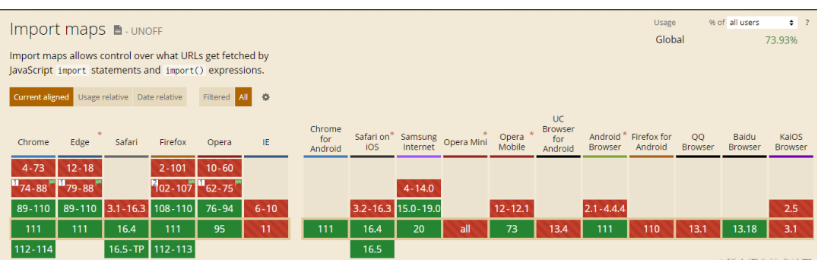- 联系我们
- duidaima.com 版权声明
- 闽ICP备2020021581号
-
 闽公网安备 35020302035485号
闽公网安备 35020302035485号
 闽公网安备 35020302035485号
闽公网安备 35020302035485号
关于import maps不知道大家有没有听过,我之前只是知道JavaScript增加的新特性,具体什么作用也没有进行学习研究过,周末学习中看到有人使用它,于是也尝试了解一下~,后来发现确实还是挺好用的,所以写一篇文章给大家分享一下。
<script type="importmap">
{
"imports": {
"lodash": "https://cdn.jsdelivr.net/npm/lodash@4.17.21/lodash.js",
"react": "/node_modules/react/index.js"
}
}
</script>
在上述示例中,定义了 lodash 模块的 URL 为 https://cdn.jsdelivr.net/npm/lodash@4.17.21/lodash.js,而 react 模块的 URL 则为相对路径 /node_modules/react/index.js。通过importmap,可以在模块中使用字符串形式的模块名称来导入其他模块,而不必关心实际模块资源的 URL,例如:<script type="module"> import _ from "lodash"; import React from "react"; </script>这样,JavaScript 引擎会自动根据导入映射中定义的映射关系来加载模块资源,并将其绑定到相应的模块变量上。总之import maps使用其实非常的简单,是通过在html文档的script标签中,使用json对象来配置所有需要再当前html文档中需要引入的模板。如果这个json映射表内容比较多,我们还可以将它放在其他文件中,然后通过src属性去链接它,例如:
<script scr="xxx_importmaps.json"></script>上面一起简单的认识了import maps 相信不少人和我一样,都在想一个问题,这种实现方式有什么优势呢,或者说究竟能解决哪些问题, 带着疑问我们进入下一节
<head>
<script type="importmap">
{
"imports": {
"player": "https://example.com/path/to/player.min.js"
}
}
</script>
</head>
2.在 Vue 组件中动态加载 player.min.js 文件export default {
data() {
return {
// 堆代码 duidaima.com
player: null,
};
},
methods: {
loadPlayer() {
if (this.player) {
return Promise.resolve(this.player);
}
return import('player').then((Player) => {
this.player = new Player.default();
return this.player;
});
},
play() {
this.loadPlayer().then((player) => {
player.play();
});
},
},
};
<script type="importmap">
{
'lodash': 'https://cdn.jsdelivr.net/npm/lodash@4.17.21/lodash.min.js',
'vue': 'https://cdn.jsdelivr.net/npm/vue@3.0.0/dist/vue.esm-browser.js',
'axios': 'https://cdn.jsdelivr.net/npm/axios@0.21.1/dist/axios.min.js'
};
</script>
// 定义一个映射表
// 加载模块
Promise.all([
import('lodash'),
import('vue'),
import('axios')
]).then(([ _, { createApp }, axios ]) => {
const app = createApp({ /* ... */ });
axios.get(/* ... */);
});
在上面的代码中,在加载模块时,我们使用了 Promise.all 方法将多个模块的导入操作合并到一个 Promise 对象中,这样浏览器就可以将多个模块的请求合并成一个请求,从而减少了网络请求的次数。需要注意的是,在使用 import maps 减少网络请求时,我们需要避免将过多的模块合并到一个请求中,否则可能会导致请求过大,影响页面的加载速度。通常建议将多个模块合并到一个请求中时,选择具有相似功能或关联度高的模块进行合并,同时需要进行适当的测试和优化,以确保页面的加载速度和性能。// 加载模块 1
const script1 = document.createElement('script');
script1.src = 'module1.js';
script1.onload = () => {
// 加载模块 2
const script2 = document.createElement('script');
script2.src = 'module2.js';
script2.onload = () => {
// 加载模块 3
const script3 = document.createElement('script');
script3.src = 'module3.js';
document.head.appendChild(script3);
};
document.head.appendChild(script2);
};
document.head.appendChild(script1);
上面的代码中,我们通过创建 script 标签来加载模块,并使用 onload 事件来控制模块的加载顺序,保证模块的依赖关系正确。这种方式需要手动管理模块的加载顺序,代码比较冗长,且容易出错。使用 Import Maps 可以简化这个过程,代码如下:<script type="importmap">
{
'module1': 'module1.js',
'module2': { deps: ['module1'], url: 'module2.js' },
'module3': { deps: ['module1'], url: 'module3.js' },
};
</script>
// 加载模块
Promise.all([
import(moduleMap['module1'].url),
import(moduleMap['module2'].url),
import(moduleMap['module3'].url),
]).then(([module1, module2, module3]) => {
// ...
});
其中每个模块都定义了其依赖关系和对应的 URL。然后在加载模块时,我们只需要按照模块依赖关系的顺序,依次导入每个模块即可,不需要手动管理模块的加载顺序。这种方式代码比较简洁,且可以更好地管理模块的依赖关系。<script>
const importMap = {
imports: {
lazyload: "player.min.js",
},
};
const imp = document.createElement('script');
imp.type = 'importmap';
imp.textContent = JSON.stringify(importMap);
document.currentScript.after(im);
</script>
这种方式需要确保创建和插入 import map 脚本标签之前进行(如上所述),因为修改一个已经存在的import map对象不会有任何效果。
<script type="importmap">
{
"imports": {
"vue@2/": "https://cdn.jsdelivr.net/npm/vue@2.0.0/dist/vue.esm-browser.js",
"vue@3/": "https://cdn.jsdelivr.net/npm/vue@3.0.0/dist/vue.esm-browser.js"
}
}
</script>