- 联系我们
- duidaima.com 版权声明
- 闽ICP备2020021581号
-
 闽公网安备 35020302035485号
闽公网安备 35020302035485号
 闽公网安备 35020302035485号
闽公网安备 35020302035485号
先看效果图:

先说说我的思路,首先在做点击选择或取消 的操作之前,要确保当前的列表已经加载完成,所以看加载操作是否为ajax请求,如果是的话,就可以把点击事件放在成功返回的代码中,一般来说这种list列表的加载都是异步的,但这里却没有这么做,而是通过分页请求的方式来加载的,原因是数据过多,会导致加载延迟问题,带来不好的用户体验。
function initTable(initTableAgentId) {
$table.bootstrapTable({
url: extentionUrl + "?agentId=" + initTableAgentId,
method: 'GET',
contentType: "application/x-www-form-urlencoded",
dataType: 'json',
toolbar: ".toolbar",
toolbarAlign: 'left',
clickToSelect: false,
showRefresh: false,
search: false,
showToggle: true,
showColumns: true,
pagination: true,
searchAlign: 'right',
pageSize: 5,
pageNumber: 1,
queryParamsType: '',
sidePagination: "server",
queryParams: function queryParams(params) {
var param = {
pageNumber: params.pageNumber,
pageSize: params.pageSize
};
return param;
},
pageList: [5, 10, 25, 50, 100],
columns: [
{
field: 'states',
align: 'center'
},
{
field: 'xh',
align: 'center'
},
{
field: 'tmRegistNO',
align: 'center',
formatter: function (value, row, index) {
return row.tmRegistNO;
}
},
{
field: 'applicantName',
align: 'center',
formatter: function (value, row, index) {
return row.paBusiness.applicantName;
}
},
{
field: 'applicationDate',
align: 'center',
formatter: function (value, row, index) {
return dateFormatter("yyyy-MM-dd hh:mm:ss", row.paBusiness.applicationDate);
}
},
{
field: 'businessStateName',
align: 'center',
formatter: function (value, row, index) {
return row.paBusiness.businessStateName;
}
},
{
field: 'payMoney',
align: 'center',
formatter: function (value, row, index) {
return row.paBusiness.payMoney;
}
},
{
field: 'officerFees',
align: 'center',
formatter: function (value, row, index) {
return row.paBusiness.officerFees;
}
},
{
field: 'regProfit',
align: 'center',
formatter: function (value, row, index) {
if (row.paBusiness.servicePriceDiscount == "" && row.paBusiness.servicePriceDiscount == null) {
return row.paBusiness.servicePrice - row.paBusiness.officerFees;
} else {
return row.paBusiness.payMoney - row.paBusiness.officerFees;
}
}
},
{
field: 'actions',
align: 'center'
}],
responseHandler: function (res) {
/*
* 在ajax获取到数据,渲染表格之前,修改数据源
返回的字符串中必须包含rows,以及total
rows:列表数据
total:总条数
* */
var paExtentions = [];
if (res && res._embedded && res._embedded.paExtentions) {
paExtentions = res._embedded.paExtentions;
}
var extentionList = {
"rows": paExtentions,
"total": res.page.totalElements
};
return extentionList;
},
formatShowingRows: function (pageFrom, pageTo, totalRows) {
return "总续展数:" + totalRows + "条";
},
formatRecordsPerPage: function (pageNumber) {
return pageNumber + " 条";
}
});
//activate the tooltips after the data table is initialized
$('[rel="tooltip"]').tooltip();
$(window).resize(function () {
$table.bootstrapTable('resetView');
});
}
$table为当前图片中的表格。那么既然不是ajax请求,我们如何知道列表加载成功了呢?我们还是要看文档http://bootstrap-table.wenzhixin.net.cn/zh-cn/documentation/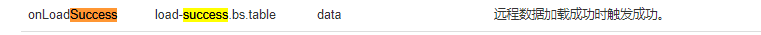
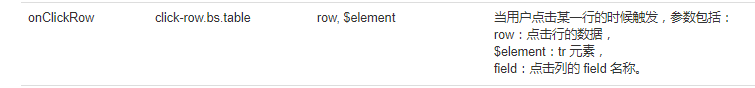
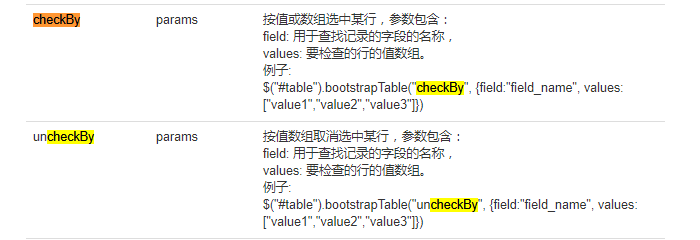

/**
* 堆代码 duidaima.com
* 获取该数组的值所对应的数组索引下标
* */
function contains(arrList, obj) {
var i = arrList.length;
while (i--) {
if (arrList[i] === obj) {
return i;// 返回的这个 i 就是元素的索引下标,
}
}
return false;
}
自己看了代码后觉得也很好理解,但是自己却写不出来,还有很大的提升空间啊。/**
* 列表初始化成功后,点击某行便选中多选框按钮,再次点击后取消
* */
$table.on('load-success.bs.table', function (data) {
var arrList = new Array();
$table.on("click-row.bs.table", function (e, row, $element) {
// 判断当前id是否在该数组中
if (IsInArray(arrList, row.id)) {
//存在就把该id从数组中移除,并且取消选中行
$table.bootstrapTable("uncheckBy", {field: "id", values: [row.id]});
//删除时,不可以使用pop方法,它删除的是数组中最后的值,
// arrList.pop(row.id);
//通过自定义的contains方法,来获得某个值对应的数组索引,
//最后通过splice方法进行删除
arrList.splice(contains(arrList,row.id), 1);
} else {
//不存在,就把该id添加到该数组中,并且选中该行
$table.bootstrapTable("checkBy", {field: "id", values: [row.id]});
arrList.push(row.id);
}
});
});
不过在ajax请求的情况下$table.on('load-success.bs.table', function (data) {}
就不起作用了,而且导致下面的代码也不运行。原因可经是已经返回成功,load-success.bs.table,没有必要再写了,这里我是这么理解的,如有错误请指正。function initTable() {
/**
* 加载数据
* */
var url = "";
var imgUrl = "";
$.ajax(
{
type: "get",
url: serviceItemsUrl,
dataType: "json",
success: function (result, status, xhr) {
var data = [];
if (result && result._embedded && result._embedded.paAgencyServices) {
data = result._embedded.paAgencyServices;
}
$table.bootstrapTable({
data: data,
dataType: 'json',
toolbar: ".toolbars",
toolbarAlign: 'left',
clickToSelect: false,
showRefresh: true,
search: true,
showToggle: true,
showColumns: true,
pagination: true,
searchAlign: 'right',
pageSize: 5,
pageList: [5, 10, 25, 50, 100],
columns: [
{
field: 'states',
align: 'center'
},
{
field: 'xh',
align: 'center'
},
{
field: 'serviceItemName',
align: 'center'
},
{
field: 'servicePrice',
align: 'center'
},
{
field: 'servicePriceDiscount',
align: 'center'
},
{
field: 'serviceItemDesc',
align: 'center'
},
{
field: 'actions',
align: 'center'
}],
formatShowingRows: function (pageFrom, pageTo, totalRows) {
//do nothing here, we don't want to show the text "showing x of y from..."
},
formatRecordsPerPage: function (pageNumber) {
return pageNumber + " 条";
}
});
//activate the tooltips after the data table is initialized
$('[rel="tooltip"]').tooltip();
$(window).resize(function () {
$table.bootstrapTable('resetView');
});
/**
* 列表初始化成功后,点击某行便选中多选框按钮,再次点击后取消
* */
var arrList = new Array();
$table.on("click-row.bs.table", function (e, row, $element) {
// 判断当前id是否在该数组中
if (IsInArray(arrList, row.id)) {
//存在就把该id从数组中移除,并且取消选中行
$table.bootstrapTable("uncheckBy", {field: "id", values: [row.id]});
//删除时,不可以使用pop方法,它删除的是数组中最后的值,
// arrList.pop(row.id);
//通过自定义的contains方法,来获得某个值对应的数组索引,
//最后通过splice方法进行删除
arrList.splice(contains(arrList,row.id), 1);
} else {
//不存在,就把该id添加到该数组中,并且选中该行
$table.bootstrapTable("checkBy", {field: "id", values: [row.id]});
arrList.push(row.id);
}
});
},
error: function (xhr, status, error) {
swal(status);
}
}
);